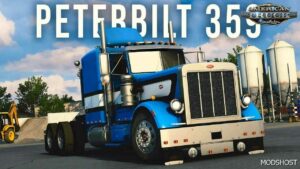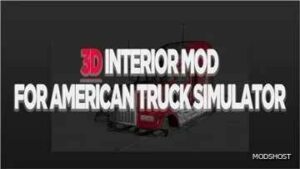Description
Mercedes Benz Volare W9 – is a small bus made in Brazil.
Changes In V1.6:
✔ Adapted to the latest game patch 1.41;
✔ Fixed direction indicators and headlights;
✔ Adaptation to the new lighting system.
This bus is middle class and is designed for 22 passengers. Serial production has been launched since 2011. The authors have thoroughly worked out the W9 model. We have implemented an original interior. Full animation pleases the eye of gamers. Technical characteristics: 3 chassis are implemented, each chassis is unique, 4 internal combustion engines with a capacity of 150 to 165 hp, a huge selection of gearboxes (5th, 6th).
Features Mercedes Benz Volare W9:
✔ independent bus model
✔ High quality 3D model
✔ High quality detailed exterior
✔ High quality detailed interior
✔ the model has own interior
✔ the model has own sound
✔ the model has own wheels
✔ present the illumination of arrow speedometer and tachometer
✔ the character is correctly sitting in the driver’s seat
✔ the choice of transmission, gearbox (3 types)
✔ the choice of power engines (3 types)
✔ the choice of chassis (2 types)
✔ the choice of wheels configuration
✔ choice of color body / metallic paint / skins
✔ correct position of the Mercedes Benz logo
✔ Working headlights, brake lights, tail lights, front and rear turn signals, steering wheel and reverse signals
✔ The correct position of the player
✔ There are external tuning
✔ Supports all major functions of the game
✔ Compatible with ETS2 and ATS
✔ buy from Acces Mod dealer
Tested on game version 1.41.x
💡 Others also downloaded: Volkswagen Marcopolo Ideale 770 V1.2 [1.41.X], Toyota Yaris S XP90 V2 [1.41].
Compatibility: ATS 1.41
Authors: Buschileets2, Direção Virtual, After G
How to install this mod (Full installation guide)
- Download and extract the mod. File extension should be .scs (ModsHost download guide).
- Find the mods folder on your computer
- Windows – /Documents/American Truck Simulator/mod
- Copy the downloaded file to your Mods folder
- Launch the game and enjoy your mod!
Problems? Let us know in the comments! Your feedback helps modders improve the mod. Also, be sure to check the comments section - other players may have already shared solutions to common issues.
Download mod
ats_Mercedes_Benz_Volare_W9_Bus___Interior_v1.6___40_1.41.x__41__for_ETS2.rar Safe to download: CheckShare Your Gameplay!
Submit a screenshot of this mod!
Submit a YouTube video.