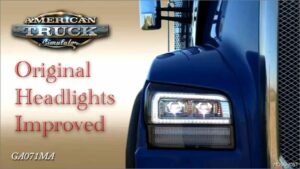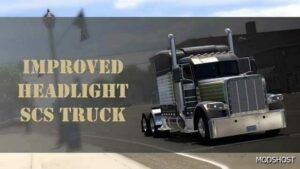Description
This Mod Improves SCS Freightliner Cascadia 2024 Dashboard:
- added cruise control speed indicator;
- added cruise control tolerance indicator;
- added average (trip) consumption indicator;
- added trip distance
- added retarder icon;
- added remaining fuel in tank indicator;
- added guessed operating range of vehicle indicator;
- added remaining fuel in tank percent indicator;
- added remaining adblue(DEF) in tank percent indicator;
- added ETA (estimated time to arrival) indicator, hidden when time is not available (no delivery, no navigation etc.);
- added time until rest is needed indicator, hidden when fatigue option is disabled;
- added page with logo “Cascadia”;
- added soot level indicator;
- added oil level indicator;
- added suspension load bar;
- added differential temperature bar;
- added left/right blind spot indicators;
- changed transmision gear indicator;
- removed non-working “ECONOMY” icon for transmission mode.
Game version: 1.52
💡 Others also downloaded: Real Companies GAS Stations & Billboards V4.00.05, Frosty Winter Weather Mod V5.3, Sound Fixes Pack V25.01.
Compatibility: ATS 1.52, 1.52 Interiors, 1.52 Freightliner
Authors: KnightRider, AMYLECH
Make a difference – rate mods!
4.6 out of 5 stars - 9 votes
How to install this mod (Full installation guide)
- Download and extract the mod. File extension should be .scs (ModsHost download guide).
- Find the mods folder on your computer
- Windows – /Documents/American Truck Simulator/mod
- Copy the downloaded file to your Mods folder
- Launch the game and enjoy your mod!
Problems? Let us know in the comments! Your feedback helps modders improve the mod. Also, be sure to check the comments section - other players may have already shared solutions to common issues.
Download mod
Freightliner_Cascadia_2024_Improved_Dashboard_v1.2.zip (5 MB) Safe to download: Check Freightliner_Cascadia_2024_Improved_Dashboard.scs (4 MB) Safe to download: CheckShare Your Gameplay!
Submit a screenshot of this mod!
Submit a YouTube video.