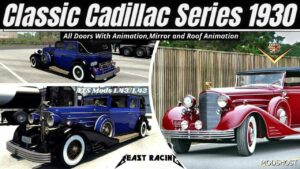Description
Changelog
Adaptation for 1.35
Added three wiper modes
This mod greatly improves interiors and exteriors textures and materials for all default trucks;
Added missing glass in front of dash panels;
Added HD external interior models;
Added IFTA, CCI and various cabin and chassis emblems for all trucks;
Added missing different animated automatic and manual gear shifters for all vanilla trucks;
Added animated steering wheel columns for all vanilla trucks;
Added animated throttle/brake pedals for all trucks*;
Added possibility to select interiors with automatic or with manual gear shifters;
Added animation for interior light switchbeacon and 4way flasher for all vanilla trucks;
Added ignition keys animation for for Peterbilt 579/Kenworth W900/T680 trucks;
Added new gauges for exclusive interior of Kenworth T680;
Added new high quality license plates for all 50 states with possibilty to create own license plate number;
Added AeroCab badge for Kenworth W900;
Added 1800 degree steering wheel rotation animation for all vanilla trucks;
Added interior working interior lamps for for all vanilla trucks;
Added possibility to enable/disable onboard GPS;
Added new animations for integrated navigation displays
Added possibility to install Cobra 29LTD cb radio (available with different front panel themes and backlight colors) with animated cord;
Tweaked interior cameras for increased view angles;
Added proper dashboard backlight for all trucks;
Added possibility to choose interiors with MPH or KMH speedometers;
Added new windshield wipers modes;
Added compatibility with SISL`s accessories megapack for all vanilla trucks;
Improved lightmasks for all vanilla trucks;
Other small improvements.
How to install this mod (Full installation guide)
- Download and extract the mod. File extension should be .scs (ModsHost download guide).
- Find the mods folder on your computer
- Windows – /Documents/American Truck Simulator/mod
- Copy the downloaded file to your Mods folder
- Launch the game and enjoy your mod!
Problems? Let us know in the comments! Your feedback helps modders improve the mod. Also, be sure to check the comments section - other players may have already shared solutions to common issues.
Share Your Gameplay!
Submit a screenshot of this mod!
Submit a YouTube video.