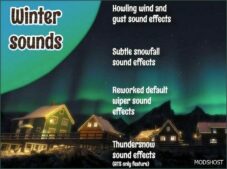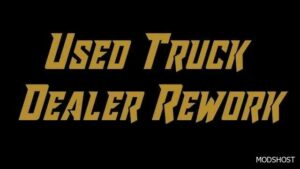Description
IER mod v.1.9 changelogs (01.01.2012)
added support for Cabin Accessories DLC;
fixed some bugs in external and internal interior models (like holes in geometry mainly);
added new interior lamp models for KW W900 truck;
added new interiors with KMH dashboards for Volvo VNL truck;
added manual transmission model and animation for Volvo VNL truck;
improved manual transmission animation for both KW and PB trucks;
added missing parts for Volvo VNL like fuel tanks behind side skirts, added missing fuel tank cap and DEF tank cap;
improved numerous textures (diffuse and normal map ones) along with all trucks;
fixed holes in the geometry of the model of the basic mirror of Volvo VNL rebaked mirrors texture as well;
updated definition files – improved parts names mostly;
added missing EN/US/RU localization files, so all truck parts now have correct names;
other changes I forgot already
Mod features
Much better interiors textures and materials;
All trucks now have two interior types – with manual and with the auto transmission;
Interior with KMH or MPH speedometers;
Completely new, better dashboard clusters textures;
Added missing animations like throttle/brake pedals movement or gear shifter switching;
Added some different missing interior parts across trucks;
Some external trucks parts were reworked, some – replaced completely with more quality models;
Cobra CB radio with animated cord and different front panels;
New textures for truck light systems. New light masks for them as well;
IFTA and CCI stickers for trucks;
Added many missing shadows for interior parts like steering wheel/wheel column, dash panel, gear shifter sticks, interior visors, windshield wipers (also added shadows for external wipers model);
Customizable GPS device: GPS map or static menu picture;
Peoplenet tablet device added for all interiors;
High-quality external interiors, matching their internal analog;
New license plates models for all states (see Hints section for additional info);
Working interior lighting for all trucks (see Hints section for additional info);
1800 degrees steering wheel rotation animation (see Hints section for additional info);
Adjustable interior sun visors for all trucks (see Hints section for additional info);
Support for Cabin accessories DLC for ATS;
Clean log.
Hints
You can create your own style for the Cobra CB radio front panel. Edit this texture to do it: vehicletruckupgradecobratexturescustom.dds;
It Is Possible To Adjust Text On Custom License Plates And Frame Plate Style. To Do Adjust Text Edit Alpha-channel Of This Texture:
vehicletruckupgradeplatesyour_plate.dds. To edit the style of plate frame edit this texture: vehicletruckupgradeplatesframe_style.dds;
To work interior lighting must be installed first via the truck dealer. Search for its white upgrade node below the truck’s ceiling. Then you can switch the light on by hitting the O button (button which turns on roof beacon by default);
Steering wheel animation can be switched from 1800 degrees to 900 degrees by editing path for wheel_anim animation path here: defvehicletruckSOME_TRUCK_NAMEinterioranimations*.sui file(s). Open the file and you will have instructions there on how to do it;
You can switch from steering wheel position adjustment via F4 menu to interior sun visor position adjustment by editing wheel_updown_anim and wheel_frontback_anim animations paths here: defvehicletruckSOME_TRUCK_NAMEinterioranimations*.sui file(s). Open the file and you will have instructions there on how to do it;
You Can Switch Off Volvo VNL 670 GPS Screen Animation And Remove This Screen By Editing Generic_anim Animation Path Here:
defvehicletruckvolvo.vnlinterioranimations.sui. Open the file and you will have instructions there on how to do it.
Authors: AlexeyP, Slider_556, SCS Software
How to install this mod (Full installation guide)
- Download and extract the mod. File extension should be .scs (ModsHost download guide).
- Find the mods folder on your computer
- Windows – /Documents/American Truck Simulator/mod
- Copy the downloaded file to your Mods folder
- Launch the game and enjoy your mod!
Problems? Let us know in the comments! Your feedback helps modders improve the mod. Also, be sure to check the comments section - other players may have already shared solutions to common issues.
Share Your Gameplay!
Submit a screenshot of this mod!
Submit a YouTube video.