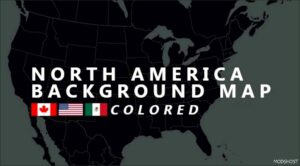Description
Changes 1.2.5
- Fixes an error displayed when driving the Western Star 49x
Features:
- Adds remaining fuel indicator to the Western Star 49X and the older Freightliner Cascadia dashboards
- Slightly larger font for the Western Star 49X and the older Freightliner Cascadia dashboards for more clarity
- Adds numerical cruise control speed next to the control speed icon to the Cascadia and 57x digital dashboards
- Adds a speed limit indicator to the Cascadia and 57x digital dashboards
- Adds estimated time remaining on a job to the Cascadia and 57x digital dashboards
- Adds remaining fuel to the Cascadia and 57x digital dashboards
- Adds retarder icon to the digital dashboards
Author: Nemesys
Make a difference – rate mods!
4.8 out of 5 stars - 2 votes
How to install this mod (Full installation guide)
- Download and extract the mod. File extension should be .scs (ModsHost download guide).
- Find the mods folder on your computer
- Windows – /Documents/American Truck Simulator/mod
- Copy the downloaded file to your Mods folder
- Launch the game and enjoy your mod!
Problems? Let us know in the comments! Your feedback helps modders improve the mod. Also, be sure to check the comments section - other players may have already shared solutions to common issues.
Share Your Gameplay!
Submit a screenshot of this mod!
Submit a YouTube video.