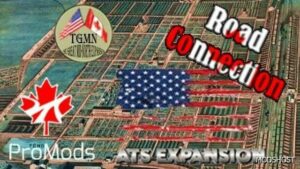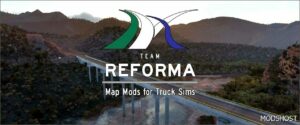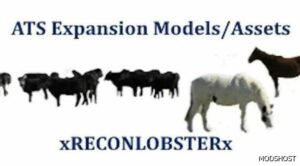Description
Map version: v1.0d
Compatible with game version: 1.39.x
Changelog:
✔ Reworked Cooladdi.
✔ Reworked 3D Dirt Roads.
✔ Improved various environments/scenery throughout the map.
✔ 3D Bitumen Roads with accurate Australian common road width of 3.5m a lane.
✔ Improved Homeburn.
✔ Replaced old 3D Dirt Roads with newer one’s.
✔ Added a lot of new signs.
✔ Improved a big portion of the existing signs with shadows and collisions.
✔ Adjusted AI traffic lanes
✔ Renamed Cooper Opals to Johan’s Opals.
✔ New location: Cooper Opals.
✔ Improved the water crossing between Homeburn and Johan’s Opals.
✔ Fixed vegetation collisions.
✔ Fixed texture not found company logo’s, on some custom company’s.
✔ Improved performance slightly at some places.
✔ Added abandoned rusty car models to add bit more variation to the scenery.
✔ Added cargo support for Wielton NJ4 ownable trailers by Jazzycat.
✔ Fixed small bugs throughout the map.
✔ Static Koala’s.
What is coming?
✔ Animated Kangaroo’s.
✔ More 3D Bitumen Road variants.
✔ More 3D Dirt Road variants with more dirt colors.
✔ Further Improvement of the map.
✔ More routes and locations.
✔ More unique Australian scenery assets.
✔ Animated Koala’s. (Hopefully)
Authors: Rob Viguurs (Main Map/Model Developer, Admin), JellAy (Model Deverloper), xxGone_A_Strayxx (Model Developer), CrazyMango73 (Model Developer/Moderator), Plum (Lead Moderator), Olaf J (Moderator)
How to install this mod (Full installation guide)
- Download and extract the mod. File extension should be .scs (ModsHost download guide).
- Find the mods folder on your computer
- Windows – /Documents/American Truck Simulator/mod
- Copy the downloaded file to your Mods folder
- Launch the game and enjoy your mod!
Problems? Let us know in the comments! Your feedback helps modders improve the mod. Also, be sure to check the comments section - other players may have already shared solutions to common issues.
Download mod
Australian_Outback_Map_v1.0d.rarShare Your Gameplay!
Submit a screenshot of this mod!
Submit a YouTube video.