Description
Changelogs v2.17.51.2
- Fixed a few bugs, like roadblocked near Charleston
- Fixed I29 south of crossing with I80 Trees on the road
- Requires all Map DLCs
Note: Make sure to place the map in correct load order or it will cause issues!
💡 Others also downloaded: ATS Expansion V14 [1.52], Map of Alaska V0.7.3 [1.51], Beyond Map V2.1 [1.52].
Compatibility: ATS 1.51, 1.51 Maps
Author: Mantrid
Make a difference – rate mods!
4.9 out of 5 stars - 7 votes
How to install this mod (Full installation guide)
- Download and extract the mod. File extension should be .scs (ModsHost download guide).
- Find the mods folder on your computer
- Windows – /Documents/American Truck Simulator/mod
- Copy the downloaded file to your Mods folder
- Launch the game and enjoy your mod!
Problems? Let us know in the comments! Your feedback helps modders improve the mod. Also, be sure to check the comments section - other players may have already shared solutions to common issues.
Download mod
Comments
Leave a Comment!
Share Your Gameplay!
Submit a screenshot of this mod!
Submit a YouTube video.

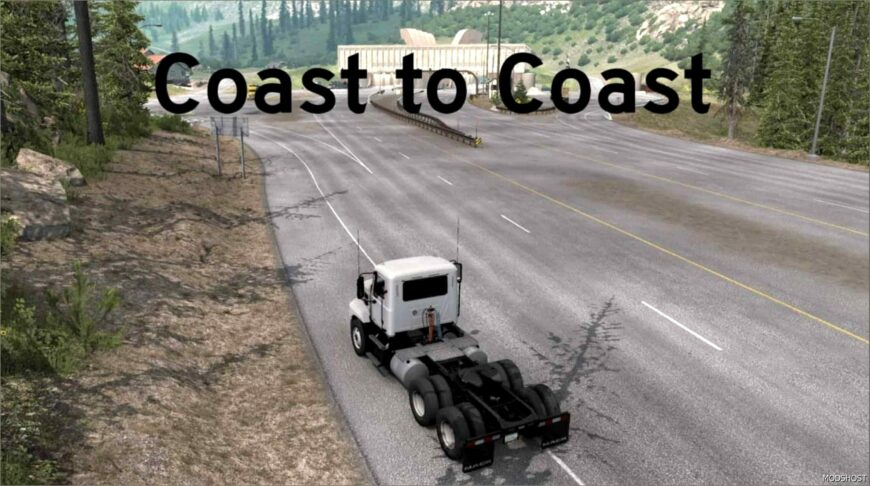




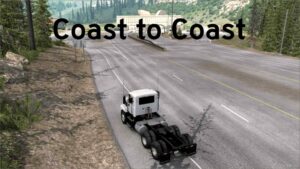


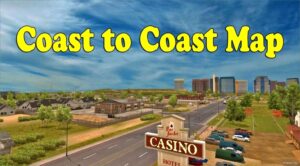

I have noticed that C2C removes Fort Smith from the Arkansas Update when it is enabled, and Fort Smith is back on the Map if C2C is disabled.