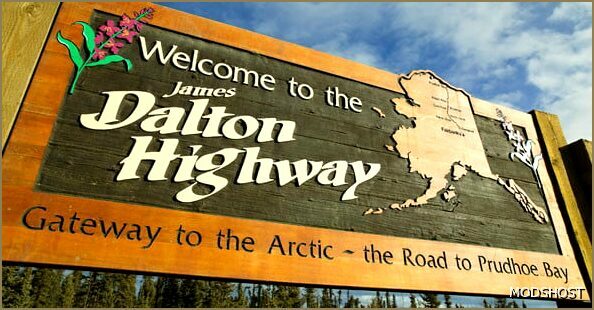Description
Overhauls and New Companies
- Fox Weigh Station completely overhauled to match its real world counterpart.
- AI Trucks now stop at Fox Weigh Station.
- Added more to Old Steese hwy in Fox going southwest from the brewery and Player HQ to Goldstream Rd
- Added in the Turtle Club in Fox, a steak restaurant. This accepts deliveries and gives jobs
- Added in Arctic Circle Trading Post (Wildwood General Store) just north of Pump Station 7. This accepts deliveries and gives jobs.
- Please note, this is not the Arctic Circle! The Arctic Circle is between Rollercoaster and Prospect Creek and is a rest stop.
- Added Sourdough Bulk Depot and Sourdough Express to their real world positions across from Volvo. Both offering jobs.
- Added in Petrol/Gas Station at intersection before Volvo as is in real world.
- Changed trailer parking spots at Silvergulch Brewery as Difficult Trailer spot was blocking regular parking.
Traffic/AI
- Fixed AI disappearing at Wiseman turnoff and also at Yukon River Camp
- Fixed Traffic on Dalton through taps between Livengood and Yukon.
- Stopped Traffic on Airport road at Chandalar
Terrain
- Changed Dirt material file
- Fixed Grass on rest areas
- Fixed some holes in terrain.
- Removed Lines on Dirt Road at Beaver Slide
- Fixed furthest north lake from Wiseman being partly above ground.
- Fixed hole at Carlile Fairbanks
- Fixed Terrain just before pump station 7
- Fixed some anomalies/holes at top of Chandalar Shelf on Rock wall
Misc
- Added new signs at Prudhoe/Deadhorse
- Added services back to Coldfoot
- Removed delineators covering rest areas
- Added Coffee as a Cargo.
- Removed some old SCS textures that may have caused a conflict with their updated versions.
Changelog V1.53
You only need the W900 Tuning Pack DLC along with the Base Game to play this Map!
⭐ Popular Mod! More than 3180 downloads in total!
💡 Others also downloaded: Tijuana [1.53], Map of Alaska V0.8.0, Coast to Coast Special Edition V2411.
Compatibility: ATS 1.53, 1.52, 1.51, 1.53 Maps
Author: Hawkbs
Make a difference – rate mods!
4.6 out of 5 stars - 12 votes
How to install this mod (Full installation guide)
- Download and extract the mod. File extension should be .scs (ModsHost download guide).
- Find the mods folder on your computer
- Windows – /Documents/American Truck Simulator/mod
- Copy the downloaded file to your Mods folder
- Launch the game and enjoy your mod!
Problems? Let us know in the comments! Your feedback helps modders improve the mod. Also, be sure to check the comments section - other players may have already shared solutions to common issues.
Share Your Gameplay!
Submit a screenshot of this mod!
Submit a YouTube video.