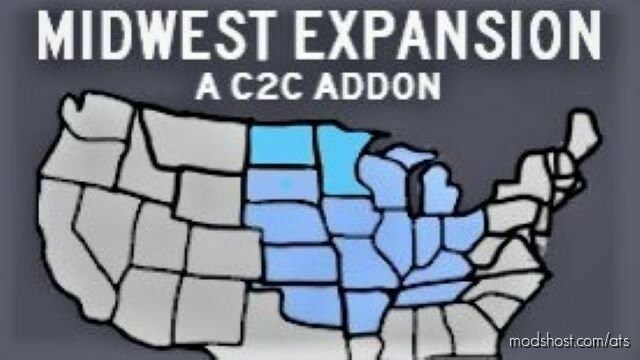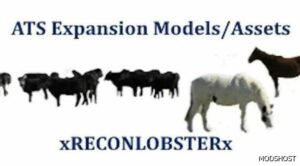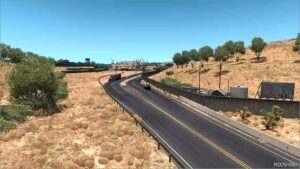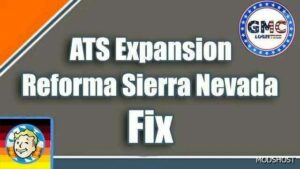Description
v0.169
This update contains scenery upgrades along IL 1 especially throughout the southern 1/3 of it from IL 13 to US 50 near Lawrenceville. There are also scenery updates around Detroit, Toledo, and Port Huron. Due to the work being done so close to the Canadian border and def file conflicts between Canadream and Discover Ontario we have had to make a choice as to which mod to support. This means that at this time we are dropping support for Canadream. I have no idea if/when support will be returning. Thank you all for your support.
Author: Jacemeister
How to install this mod (Full installation guide)
- Download and extract the mod. File extension should be .scs (ModsHost download guide).
- Find the mods folder on your computer
- Windows – /Documents/American Truck Simulator/mod
- Copy the downloaded file to your Mods folder
- Launch the game and enjoy your mod!
Problems? Let us know in the comments! Your feedback helps modders improve the mod. Also, be sure to check the comments section - other players may have already shared solutions to common issues.
Download mod
modsfire.comShare Your Gameplay!
Submit a screenshot of this mod!
Submit a YouTube video.