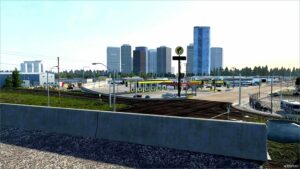Description
Montana Expansion 2.0 will not be as ambitious as the original for obvious reasons. The goal is to add some highways that were left out, build some custom farms, logging sites, a mine or 2 as well as a few truck stops.
After over 2000+ building the original, I hope as you drive around the addon, there is not a significant drop in quality.
We will start with the addition of the truck stop at the junction of US93/I90, as well the addition of the sale barn across from Missoula Kenworth,
and see where the future leads on this project.
v0.1.4
adjusted custom company @Welker Farm, should have more grain options now
Add custom farm outside of Shelby (Welker Farm) a collaboration with MattVT Yards, complete with garage, service, fuel and custom company.
Garage trigger thanks to taina95 –
Compatibility: ATS 1.45
Author: xRECONLOBSTERx
How to install this mod (Full installation guide)
- Download and extract the mod. File extension should be .scs (ModsHost download guide).
- Find the mods folder on your computer
- Windows – /Documents/American Truck Simulator/mod
- Copy the downloaded file to your Mods folder
- Launch the game and enjoy your mod!
Problems? Let us know in the comments! Your feedback helps modders improve the mod. Also, be sure to check the comments section - other players may have already shared solutions to common issues.
Download mod
modsfire.comShare Your Gameplay!
Submit a screenshot of this mod!
Submit a YouTube video.