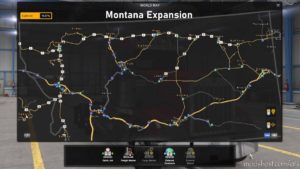Description
Changelog V0.9.9
Bad Route Rest Area(between Miles City and Glendive) and surrounding area reworked – terrain painting in several areas on the eastern side of the map – signs added, mostly curve, highway, etc… how many? I can’t count that high – fixed the stop signs in Lewistown next to the garage.
This Will Most Likely Be The Last Update For A While, As I Am Starting The Interstate 15 Re-build From Great Falls To Butte, Beautiful Drive IRL, Gonna See How Much I Have Learned Over The Last Year And A Half. See If I Can Do It Justice!
Changelog V0.9.8
lots of signs added
started adding custom billboards
truck stop on the east side of Billings seen a lot of work
too much to go on with here
as far as the billboards go, the Billings Peterbilt is not there IRL, I was messing around and I like it so…
The Springhill Suites sign is IRL – just as an example of what I am doing.
Author: xRECONLOBSTERx
How to install this mod (Full installation guide)
- Download and extract the mod. File extension should be .scs (ModsHost download guide).
- Find the mods folder on your computer
- Windows – /Documents/American Truck Simulator/mod
- Copy the downloaded file to your Mods folder
- Launch the game and enjoy your mod!
Problems? Let us know in the comments! Your feedback helps modders improve the mod. Also, be sure to check the comments section - other players may have already shared solutions to common issues.
Share Your Gameplay!
Submit a screenshot of this mod!
Submit a YouTube video.