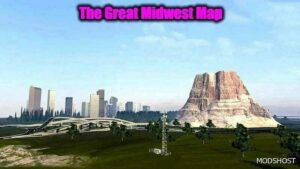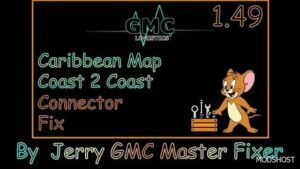Description
Changelog V1.1.255
✔ fixed endless issue (shown in console) with terrain on WA-9 road
✔ (ProMods Canada FIX) one more time relooked all road connections near Hope town in Canada and GPS bug on the border in Sumas (left one border ✔ to US)
✔ some more small cosmetic corrections on WA-9 and WA-542 roads
✔ “untitled others” add-on for SCS map improvements renamed to “Unhiding some hidden roads” (see full info in the description of the add-on)
Changes V 1.1.201
✔ added fix as a separate file for merging my map with ProMods Canada (you can not enable it if you don’t play with ProMods)
✔ refreshed scenery town Deming after merging the map with ProMods Canada (the town now looks more alive)
✔ some small road recoloring on bridges
✔ some little corrections and additions in signs on roads
The connector with Promods Canada released in 1.1.201. Download whole archive and you will find the connector there.
Load Order For Merging With ProMods Canada:
✔ ProMods Canada Def
✔ SCS Map improvements ✔ Bellingham heights FIX for ProMods Canada
✔ ProMods Canada Map
✔ ProMods Canada Models
✔ ProMods Canada Assets
✔ SCS map improvements ✔ base
✔ SCS map improvements ✔ bellingham heights
✔ SCS map improvements ✔ untitled others (install this last one file by the wish, its just unhide couple hidden roads across other states)
Authors: n1cky1992
How to install this mod (Full installation guide)
- Download and extract the mod. File extension should be .scs (ModsHost download guide).
- Find the mods folder on your computer
- Windows – /Documents/American Truck Simulator/mod
- Copy the downloaded file to your Mods folder
- Launch the game and enjoy your mod!
Problems? Let us know in the comments! Your feedback helps modders improve the mod. Also, be sure to check the comments section - other players may have already shared solutions to common issues.
Share Your Gameplay!
Submit a screenshot of this mod!
Submit a YouTube video.