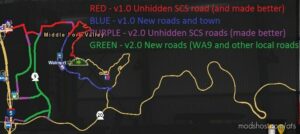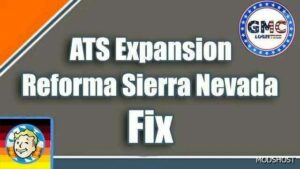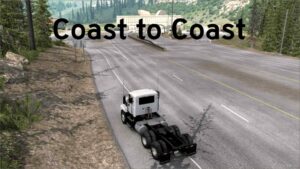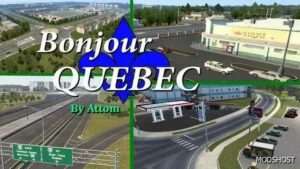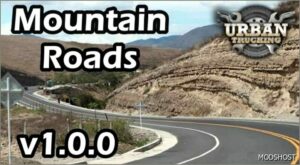Description
Here is a short description of what has been done:
– New semi-fake town “Middle Fork Valley”
– Some part of “Mosquito Lake road” near Middle Fork Nooksack River.
– A little bit improved unhidden road from Bellingham to Deepgrove company (some road signs were added or improved)
– Road signs edited near Everett, WA (“Darwing” writings on road navigation signs changed to “Boeing” ones)
– The roads between Bellingham and Deepgrove company, also roads near Astoria, Coos Bay, detour rough road on OR58 are made visible on the map.
– Parking spot near a house in Redmond, OR (this town are not visible on map, it located to north from Bend, OR. I made it just for myself use for playing roleplay situation of living there).
Compatibility: ATS 1.44
Authors: n1cky1992
How to install this mod (Full installation guide)
- Download and extract the mod. File extension should be .scs (ModsHost download guide).
- Find the mods folder on your computer
- Windows – /Documents/American Truck Simulator/mod
- Copy the downloaded file to your Mods folder
- Launch the game and enjoy your mod!
Problems? Let us know in the comments! Your feedback helps modders improve the mod. Also, be sure to check the comments section - other players may have already shared solutions to common issues.
Download mod
modsfire.comShare Your Gameplay!
Submit a screenshot of this mod!
Submit a YouTube video.