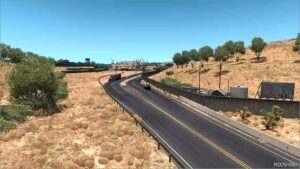Description
West of Honduras Map – is a real scale map from the western part of Honduras. This standalone map features a 1:19 scale representation of the region, offering players a realistic and immersive driving experience. The mod accurately depicts the diverse terrain of western Honduras, including mountains, valleys, and coastal areas.
- Includes 26 “cities”.
- Custom trailers skins
- Custom models
- New depots
- A lot of dirt roads
- Added New Villages to the Map: San Nicolás, La Libertad, San Antonio, Tierra Blanca, Las Pavas, Los Ranchos.
- Rebuilt the towns of: Dulce Nombre, Veracruz, Trinidad, San José, La Jigua, San Jerónimo.
- Replaced the texture of the Road
- 4 extreme route roads added to the map
- Hidden Route (accessed by San Jerónimo)
- Added skins of Central American or American companies common in the area.
- Added the option to show the price of merchandise and earnings in local currency.
- Added advertising signs to the largest cities
- Error solution in companies and garages.
- Improvement of performance in wooded areas.
- 00% Compatible with DIRECTX 11
- Signalized the entire road
- Added points of interest to the map in deviations to towns.
- Added speed bumps on each road detour.
- 3 New custom companies
- New Animated objects
- New concrete barriers on the road.
Changes In V6.8:
- Adapted to the latest game patch 1.52
- Major improvement in map performance.
- You can now carry cargo between some gas stations on the map.
- Animated police officers are back
- New textures and models on many gas stations (ATS ETS2 Editions)
- Added common Central American trucks to the traffic.
⭐ Popular Mod! More than 2720 downloads in total!
💡 Others also downloaded: Reforma Noreste V3.9.5 [1.53], Reforma Extremo V1.6.5 [1.53], Reforma V2.8.3.153.
Compatibility: ATS 1.52, 1.52 Maps
Authors: Augusto Jose Models, Cesar Zelaya, Nelson Gomez, Rigofp
How to install this mod (Full installation guide)
- Download and extract the mod. File extension should be .scs (ModsHost download guide).
- Find the mods folder on your computer
- Windows – /Documents/American Truck Simulator/mod
- Copy the downloaded file to your Mods folder
- Launch the game and enjoy your mod!
Problems? Let us know in the comments! Your feedback helps modders improve the mod. Also, be sure to check the comments section - other players may have already shared solutions to common issues.
Download mod
modsfire.comShare Your Gameplay!
Submit a screenshot of this mod!
Submit a YouTube video.