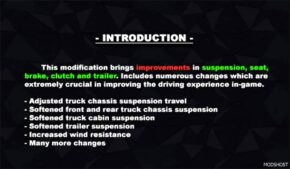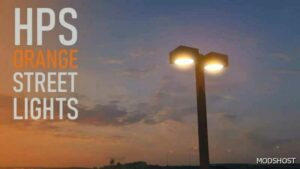Description
Improves the VR route adviser layout.
Summary:
Tested with 1.41, but should work with previous versions in theory as I have used the ‘multiplayer_adviser_oculus.sii’ file, to simply replace the ‘adviser_oculus.sii’ file so if using with a previous version the game should be able to read the correct file. If this is not the case then let me know as I have not tested it with anything other than 1.41.
Config.cfg Recommendations:
Change the following settings in the config.cfg file to suit your own preference.
Located In:
/documents/American Truck Simulator
/documents/European Truck Simulator 2
Original Settings:
uset r_manual_stereo_ui_fov_game “100” ___# Route Adviser – 100 full size, 50 half size
uset r_manual_stereo_ui_fov “80” _________# Menu UI – 100 full size, 50 half size
uset r_manual_stereo_ui_dist_game “0.5” ___# Route Adviser – 0.3 close, 0.9 far
uset r_manual_stereo_ui_dist “0.8” ________# Menu UI – 0.3 close, 0.9 far
Compatibility: ATS 1.41
Author: -
How to install this mod (Full installation guide)
- Download and extract the mod. File extension should be .scs (ModsHost download guide).
- Find the mods folder on your computer
- Windows – /Documents/American Truck Simulator/mod
- Copy the downloaded file to your Mods folder
- Launch the game and enjoy your mod!
Problems? Let us know in the comments! Your feedback helps modders improve the mod. Also, be sure to check the comments section - other players may have already shared solutions to common issues.
Share Your Gameplay!
Submit a screenshot of this mod!
Submit a YouTube video.