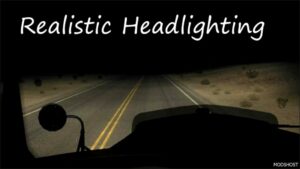Description
FEATURES
This addon fixes the black sky issue that occurs in Realistic Graphics Mod when the game is launched in OpenGL mode.
Compatible with both ETS 2 and ATS version of Realistic Graphics Mod.
Must have higher priority than Realistic Graphics Mod in Mod Manager to work.
Caution This addon reduces the quality of sky textures. We do not recommend using this addon if you’re able to run the game using DirectX 11 mode.
UPDATE NOTES
First version released.
REQUIRED GAME VERSION
v1.37.X
Authors: Frkn64 Modding
Make a difference – rate mods!
4.7 out of 5 stars - 3 votes
How to install this mod (Full installation guide)
- Download and extract the mod. File extension should be .scs (ModsHost download guide).
- Find the mods folder on your computer
- Windows – /Documents/American Truck Simulator/mod
- Copy the downloaded file to your Mods folder
- Launch the game and enjoy your mod!
Problems? Let us know in the comments! Your feedback helps modders improve the mod. Also, be sure to check the comments section - other players may have already shared solutions to common issues.
Share Your Gameplay!
Submit a screenshot of this mod!
Submit a YouTube video.