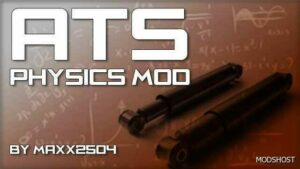Description
Mod contents:
Your trailer(s) will always be fully visible, even when using double, triple or extended lowboy trailers. It is possible to use the chasing camera as a top-down camera when attaching/detaching trailers.
– Changes the standard view of the chasing camera.
– Increases the zooming distance possible.
– Increases the pitch possible.
Where to find which key is assigned to the chasing camera?
– Click 'Options'
– Click 'Keys & Buttons'
– Scroll down to 'CAMERA CONTROLS'
– Check function 'Chasing Camera'
Compatibility:
– Increase priority in 'Mod Manager' to avoid problems with other camera mods.
– At least game version 1.38 is required.
– Tested with game version 1.45.X
Changelog:
v1.01
– Multiplayer support added
Compatibility: ATS 1.45
Author: Ronalien
How to install this mod (Full installation guide)
- Download and extract the mod. File extension should be .scs (ModsHost download guide).
- Find the mods folder on your computer
- Windows – /Documents/American Truck Simulator/mod
- Copy the downloaded file to your Mods folder
- Launch the game and enjoy your mod!
Problems? Let us know in the comments! Your feedback helps modders improve the mod. Also, be sure to check the comments section - other players may have already shared solutions to common issues.
Download mod
modsfire.comShare Your Gameplay!
Submit a screenshot of this mod!
Submit a YouTube video.