Description
Passengers – this mod allows players to transport passengers by adding a working bus to their fleet of vehicles in ATS. Players can pick up passengers at designated locations, such as bus stops or terminals, and drive them to their destinations safely and efficiently. The mod includes a variety of bus models to choose from, each with their own unique features and design elements. Players can customize their buses with different liveries and accessories, making them stand out on the road.
Features Passengers Mod:
- compatible with various maps;
- working with all busses;
- compatible and with ETS2 and ATS;
- this mod is an adaptation of a trailer, there may be some bugs.
Changes In V1.9.1:
- Adapted to the latest game patch 1.49;
- Added support for Brazilian maps.
WARNING:
This mod is an adaptation of a trailer, there may be some bugs
If the passenger do not appear, advance the time, (sleep, F7 + enter, or quick travel). They will be available in quick jobs and in the freight market
Recommended to use easy parking or automatic parking
It is not possible to add passengers in the standard bus stations (ETS2/ATS Standard Map), it is necessary to edit the map and prefab (.ppd) also, uploading prefabs and maps on Steam Workshop is not allowed
If a trailer appears in the same place as the passengers, use camera 0 + ctrl F9 or F7+enter for workshop
Mod tested and working in multiplayer, make sure everyone on the convoy is using the same mod version (Steam workshop version is different from sharemods version)
⭐ Popular Mod! More than 1630 downloads in total!
💡 Others also downloaded: Mercedes-Benz GLS Maybach 2023 [1.50], Skoda MPT V.10 [1.51], Volvo FH5 2020 by Soap98 V1.0.3 [1.52].
Compatibility: ATS 1.49
Authors: Cristhian Cardoso
How to install this mod (Full installation guide)
- Download and extract the mod. File extension should be .scs (ModsHost download guide).
- Find the mods folder on your computer
- Windows – /Documents/American Truck Simulator/mod
- Copy the downloaded file to your Mods folder
- Launch the game and enjoy your mod!
Problems? Let us know in the comments! Your feedback helps modders improve the mod. Also, be sure to check the comments section - other players may have already shared solutions to common issues.
Comments
Leave a Comment!
Share Your Gameplay!
Submit a screenshot of this mod!
Submit a YouTube video.





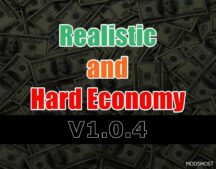
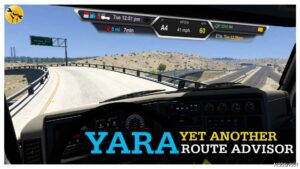




mod doesn’t work so whoever made it needs to fix it are take it off the mod lists