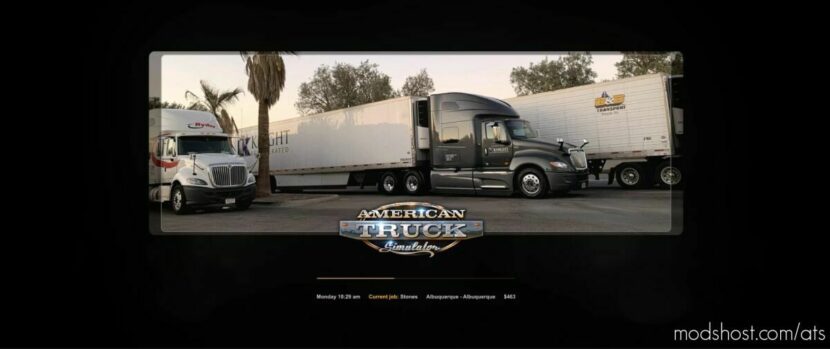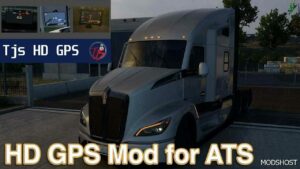Description
With all the custom loading screen mods having been broken for a year or so I thought it was time to make a working one again. So I present to you a working one with real-life trucks, to replace the in game pictures you see on the loading screen. I used a couple of pictures from an old mod and added new ones. The names of the roads and DLC you see in the corner have been removed completely, so you only see trucks on the loading screen now as it didn’t make sense to keep them without the in game screenshots. The pictures feature trucks currently in ATS as well as a couple of trucks available with truck mods.
Tested on 1.43 and I have not seen any bugs, but let me know if you have any issue.
Compatibility: ATS 1.43
Author: koolizz
How to install this mod (Full installation guide)
- Download and extract the mod. File extension should be .scs (ModsHost download guide).
- Find the mods folder on your computer
- Windows – /Documents/American Truck Simulator/mod
- Copy the downloaded file to your Mods folder
- Launch the game and enjoy your mod!
Problems? Let us know in the comments! Your feedback helps modders improve the mod. Also, be sure to check the comments section - other players may have already shared solutions to common issues.
Share Your Gameplay!
Submit a screenshot of this mod!
Submit a YouTube video.