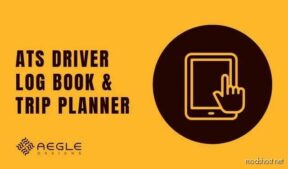Description
Version 3.02.20
Update seasonally billboards
Bugfix BNSF signs
Bugfix 1.47 users CTD
General bugfixes
This Mod Changes:
Deliverable SCS-companies to real companies
SCS company trailers to real company trailers
SCS fastfoodrestaurants to real restaurants
Billboards
Las Vegas Hotel names
Airplane liveries
Real companies for AI traffic (van’s, busses)
SCS shop names to real shop names
Roadservice signs
Various small signs, containers, and vehicles
Cargo tweaks for Target & Walmart
Compatibility: ATS 1.48
Author: MLH82
Make a difference – rate mods!
4.0 out of 5 stars - 1 votes
How to install this mod (Full installation guide)
- Download and extract the mod. File extension should be .scs (ModsHost download guide).
- Find the mods folder on your computer
- Windows – /Documents/American Truck Simulator/mod
- Copy the downloaded file to your Mods folder
- Launch the game and enjoy your mod!
- Problems? Ask for help!
Share Your Gameplay!
Submit a screenshot of this mod!
Submit a YouTube video.