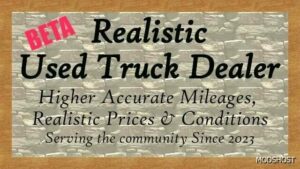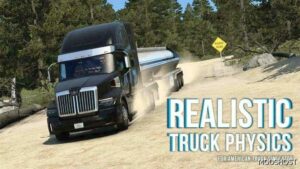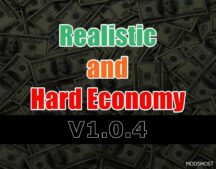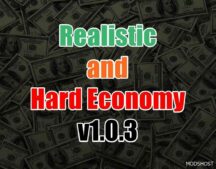Description
Version 3.03.00.
- Changed ATS bank to Chase bank
- Changed Group bank to Wells Fargo
- Changed Regional bank to Bank of America
- Changed Greenpetrol to Sinclair (upcoming NE DLC)
- Changed Calimondo to Blue Diamond Almonds (upcoming Cali ph.3)
- Changed PANA service station to NAPA service station (scenic)
- Reworked nightlights on changed textures and models
- Updated company definition-files
- Updated Carrier entrance sign
- Updated Midas totem & entrance sign
- Updated Amerigas building-logo
- Removed 480 unused materialfiles
- Added H&M 3d-logo in shopsigns
- General bugfixes
This Mod Changes:
- Deliverable SCS-companies to real companies
- SCS company trailers to real company trailers
- SCS fastfoodrestaurants to real restaurants
- SCS gas stations to real gas station brands
- Billboards
- Las vegas hotel names
- Airplane liveries
- Real companies for AI-traffic (van’s, busses)
- SCS shop names to real shop names
- Roadservice signs
- Various small signs, containers and vehicles
- Cargo tweaks for Target & Walmart
Works With:
- ATS version 1.49
- Convoy
- Most common used map mods
- Most common traffic-skin mods
Does Not Work With:
- ATS versions 1.46 and under.
- Visual mods can not be optional for Convoy.
- Any other real company mods
- Any other texture changing mod.
- Any other billboard mod
- Any other real gas station mods
- Any other real corner shop mods
⭐ Popular Mod! More than 1210 downloads in total!
Compatibility: ATS 1.49, 1.49 Other, 1.49 Realistic
Author: MLH82
Make a difference – rate mods!
4.5 out of 5 stars - 5 votes
How to install this mod (Full installation guide)
- Download and extract the mod. File extension should be .scs (ModsHost download guide).
- Find the mods folder on your computer
- Windows – /Documents/American Truck Simulator/mod
- Copy the downloaded file to your Mods folder
- Launch the game and enjoy your mod!
- Problems? Ask for help!
Share Your Gameplay!
Submit a screenshot of this mod!
Submit a YouTube video.