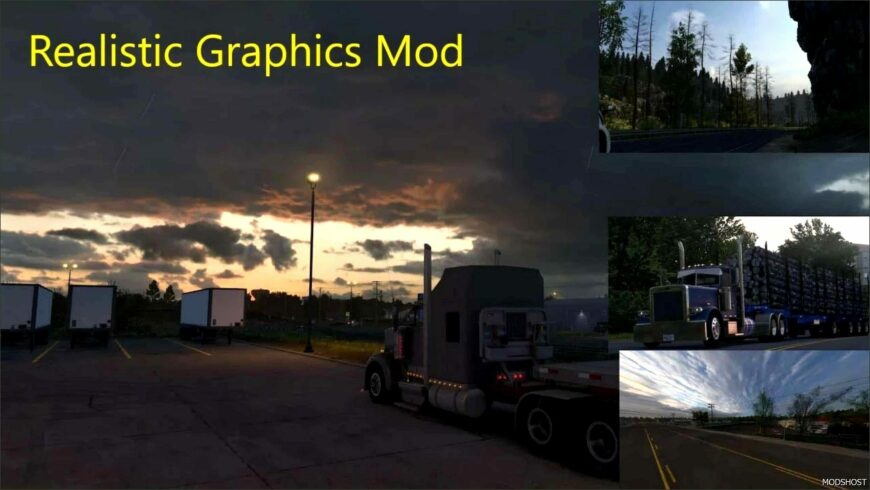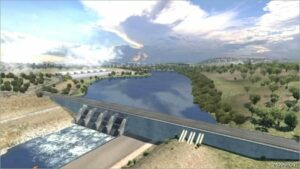Description
V1.50.20s Changelog:
- Fixed a bug
- Other tweaks & improvements
- Updated some textures that turned to pink checkered images
Features:
- Compatible To Work With ATS Game version 1.50.X
- New Realistic Skyboxes
- Realistic Rain Intensity
- Realistic Rain Textures
- Realistic Tree Textures
- Realistic Road Textures
- Realistic Mountain Textures
- Full weather System
- Realistic Rain
- Realistic Rain Intensity
- Over 10 Types Of Rain Intensity
- Several Fog Intensities
- Realistic Foggy Weathe
- Realistic Rain Effects
- Realistic Rain Sounds
- Realistic Thunder Sounds (Over 40 HQ Sounds)
- Realistic Thunder Sounds Inside Cabin & Outside Cabin Of The Truck
- Realistic Water (Sea, Rivers, Lakes, Ponds, Beach, Dam, Waves etc)
- Realistic Water Effects
- Several Types Of Lightning Intensity
- Thunder Dry/Wet Climate
- Light Cloudy Rain
- Better Wet Road Reflections
- Slightly Increased Saturation of Trees
- Slightly Increased Saturation Of Mountains
- Realistic Rain/Thunder Sounds
- Realistic Water Spray From Tires When Raining
- Realistic Sun Rays
- Improved Rain/Dirt Particles
- Improved Road Reflections
- Rain Particles/Spray Wheels (Own Truck & AI Traffic)
- Several Different Types Of Weather
- Several Different Types Of Sunset / Evenings
- Several Different Types Of Nights / Day
- Several Different Types Of Dawn / Sun Rises
- UI Improvements
- Compatible With Convoy
- No Bloom
- Custom Truck Outside View – Further Zoom Out (Keyboard Key 2) Zoom In / Out (Mouse Wheel)
- Works With Low-Ends PCs As Long Your PC Meets The Official Minimum Requirements For ATS
⭐ Popular Mod! More than 2750 downloads in total!
💡 Others also downloaded: Actual DAY & Night Times [1.52], Reforma Pacifico V3.4.8 [1.53], KSW Peterbilt 352 [1.53].
Compatibility: ATS 1.50
Author: trainguy_gaming
Make a difference – rate mods!
4.6 out of 5 stars - 10 votes
How to install this mod (Full installation guide)
- Download and extract the mod. File extension should be .scs (ModsHost download guide).
- Find the mods folder on your computer
- Windows – /Documents/American Truck Simulator/mod
- Copy the downloaded file to your Mods folder
- Launch the game and enjoy your mod!
Problems? Let us know in the comments! Your feedback helps modders improve the mod. Also, be sure to check the comments section - other players may have already shared solutions to common issues.
Download mod
modsfire.comShare Your Gameplay!
Submit a screenshot of this mod!
Submit a YouTube video.