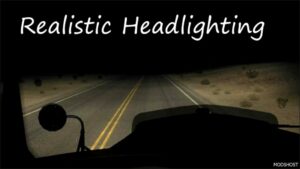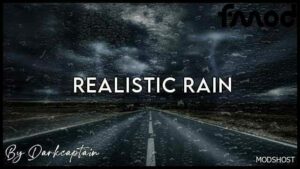Description
FEATURES
– Brand new 70 kinds of high-quality realistic sky textures
– Brand new high quality realistic light flares
– Brand new high-quality realistic road textures
– Enhanced in-game graphics (Colors, shadows, brightness etc.)
– Realistic light reflection effects
– Realistic foggy/rainy weather conditions
– Realistic particle effects (Water splash and smoke)
– Realistic raindrop effects (inside of trucks)
– Support for map mods (Map Mods Support add-on required)
RECOMMENDATIONS
– To disable the bloom effect, see this guide.
WARNINGS
– “Color Correction” option in the graphic settings must be activated when using this mod.
– If you encounter black sky issue, download the Black Sky Fix Add-on from frkn64modding.com.
UPDATE NOTES
Update 5.0 Released. Changelog:
– Redesigned flares using SCS Software’s method.
– Readjusted colors of all reflection effects.
– Increased reflection effect for reverse and brake lights.
– Optimized reflection color balance for white lights. (Natural white and cold white)
– Optimized flare scales of the lights of emergency vehicles.
– Optimized flare scales of the lights of traffic lights.
REQUIRED GAME VERSION
v1.37.X
Authors: Frkn64 Modding
How to install this mod (Full installation guide)
- Download and extract the mod. File extension should be .scs (ModsHost download guide).
- Find the mods folder on your computer
- Windows – /Documents/American Truck Simulator/mod
- Copy the downloaded file to your Mods folder
- Launch the game and enjoy your mod!
Problems? Let us know in the comments! Your feedback helps modders improve the mod. Also, be sure to check the comments section - other players may have already shared solutions to common issues.
Download mod
ATS_Realistic-Graphics-Mod_v5-1.zip (687 MB)Share Your Gameplay!
Submit a screenshot of this mod!
Submit a YouTube video.