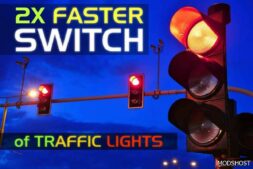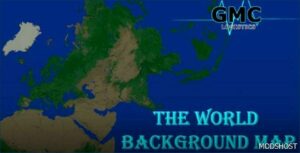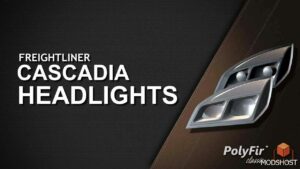Description
1.41 compatible – note: this may no longer be compatible with older versions of the game due to the name changes made with some loads to remove any brand names from the def files
This changes the trailer type to reefer only and properly enables the reefer running light for the following loads using owned & Standalone reefers:
Beverages
Butter
Cheese
Food
Frozen Food
Frozen Fruit
Frozen Vegetables
Fruits
Ice Cream
Meat
Milk
Nuts
Potatoes (still allows for hopper to use for farm bulk hauls)
Vegetables
Yogurt
Please let me know if you run into any problems as I have not been able to test every possible scenario.
NOTE: this only works with the 3 SCS reefer types on SCS trailers and may not work with those reefers on other reefer trailers such as the Utility mod etc. If you use the trailer specific reefers added with those trailer mods, they use their own reefer indicators but the load type change still impacts them as well.
Compatibility: ATS 1.41
Author: Robinicus
How to install this mod (Full installation guide)
- Download and extract the mod. File extension should be .scs (ModsHost download guide).
- Find the mods folder on your computer
- Windows – /Documents/American Truck Simulator/mod
- Copy the downloaded file to your Mods folder
- Launch the game and enjoy your mod!
Problems? Let us know in the comments! Your feedback helps modders improve the mod. Also, be sure to check the comments section - other players may have already shared solutions to common issues.
Download mod
1_41_reefer_load_and_indicator_light_fix_owned_standalone_trailers_v1.0.2.zip (1 MB) Safe to download: CheckShare Your Gameplay!
Submit a screenshot of this mod!
Submit a YouTube video.