Description
This Mod Changes Icons Such As:
Menu in-game icons
Freight Market
Cargo Market
Interface Menu and many more
⭐ Popular Mod! More than 1830 downloads in total!
💡 Others also downloaded: Alaska Map V0.7.2 [1.50], Project Mid-Atlantic V0.4.2, Realistic Graphics Mod [1.50.20S].
Compatibility: ATS 1.50
Authors: GMC Logistics
Make a difference – rate mods!
4.8 out of 5 stars - 3 votes
How to install this mod (Full installation guide)
- Download and extract the mod. File extension should be .scs (ModsHost download guide).
- Find the mods folder on your computer
- Windows – /Documents/American Truck Simulator/mod
- Copy the downloaded file to your Mods folder
- Launch the game and enjoy your mod!
Problems? Let us know in the comments! Your feedback helps modders improve the mod. Also, be sure to check the comments section - other players may have already shared solutions to common issues.
Comments
Leave a Comment!
Share Your Gameplay!
Submit a screenshot of this mod!
Submit a YouTube video.



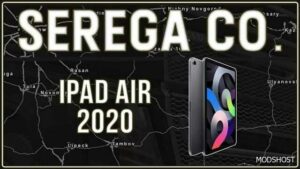



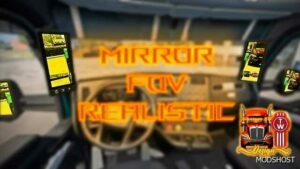



hi when i download the mod into my ats mod folder it asks for a password and was wondering where and if i can find it thanks