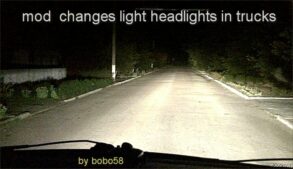Description
It is recommended to install Realistic Graphics Mod or Project Next-Gen Graphic mod.
In Game Settings:
Anti-Aliasing (MLAA): ON
High Dynamic Range (HDR): ON/OFF (recommended ON)
Depth of Field (DOF): ON
Rays of Sunshine: ON
Color Correction: ON
I recommend use FullHD resolution, Ultra settings and scaling 200% or higher.
Use console cammand g_bloom 0
Author: evtevred
Make a difference – rate mods!
4.3 out of 5 stars - 7 votes
How to install this mod (Full installation guide)
- Download and extract the mod. File extension should be .scs (ModsHost download guide).
- Find the mods folder on your computer
- Windows – /Documents/American Truck Simulator/mod
- Copy the downloaded file to your Mods folder
- Launch the game and enjoy your mod!
Problems? Let us know in the comments! Your feedback helps modders improve the mod. Also, be sure to check the comments section - other players may have already shared solutions to common issues.
Share Your Gameplay!
Submit a screenshot of this mod!
Submit a YouTube video.