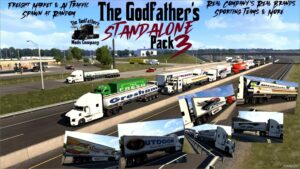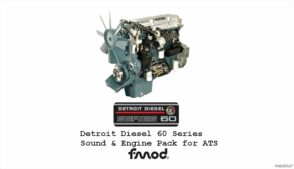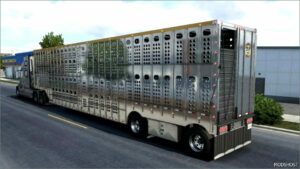Description
Changelog V11: 11/10/2024
- Replaced the 40ft HC with a brand new model and 20 new skins
- Fixed bugs with mat files on the 45ft containers
- Removed obsolete files
Features:
- Full compatibility with the SCS chassis configurations (singles, doubles, etc…)
- Available in the freight Market & for owned trailers
- The skin-selection is made randomly by the game (same system as SCS’s original containers)
- All container variants in traffic (except for the 45ft & 53ft for the moment)
– Supports Both Default & Custom Dedicated Cargos :
–> Default cargos : just use the same cargos as you usually do and the default skins will be replaced by mine
–> Dedicated cargos :search for “Box Container” OR “Box Container HC” OR “Reefer Container” OR “Reefer Container HC” OR “ISO Tank Container” OR “Flatrack container” or ‘Open-Top container”, depending on the type of container that you want
LOAD ORDER (Top To Bottom):
Arnooks Container Pack – Train Add-On (OPTIONAL, CHECK VERSION COMPATIBILITY)
Arnooks Container Packs
⭐ Popular Mod! More than 7590 downloads in total!
💡 Others also downloaded: 90’s Corporation Truck V5.2A, Overweight Trailers and Cargo Pack V6.1.5, Freightliner FLA 86″ [1.53].
Compatibility: ATS 1.52, 1.51, 1.50, 1.52 Trailers
Authors: Arnook, Juseetv, Mdmodder
How to install this mod (Full installation guide)
- Download and extract the mod. File extension should be .scs (ModsHost download guide).
- Find the mods folder on your computer
- Windows – /Documents/American Truck Simulator/mod
- Copy the downloaded file to your Mods folder
- Launch the game and enjoy your mod!
Problems? Let us know in the comments! Your feedback helps modders improve the mod. Also, be sure to check the comments section - other players may have already shared solutions to common issues.
Download mod
Arnooks_Container_Pack_V11_-_ATS_1.51-1.52.rar (1 GB) Arnooks_Container_Pack_FIX_V10_-_ATS (1.50).scs (1 GB) Arnooks_Container_Pack_Train_AddOn_Aug18-2024_-_ATS (V10 1.50).zip (237 KB) Safe to download: Check Arnooks_Container_Pack_V9_-_ATS (1.50).scs (1 GB) Arnooks_Container_Pack_V8_-_ATS (1.49).scs (1 GB) Arnooks_Container_Pack_Train_AddOn_Dec23-2023_-_ATS (1.49).scs (241 KB) Safe to download: Check Arnooks_Container_Pack_V7_-_ATS_1.48.scs (1 GB) Arnooks_Container_Pack_Train_AddOn_ATS_1.48.scs (238 KB) Safe to download: Check Arnooks_Container_Pack_V1_-_ATS.scs (297 MB) Safe to download: CheckShare Your Gameplay!
Submit a screenshot of this mod!
Submit a YouTube video.