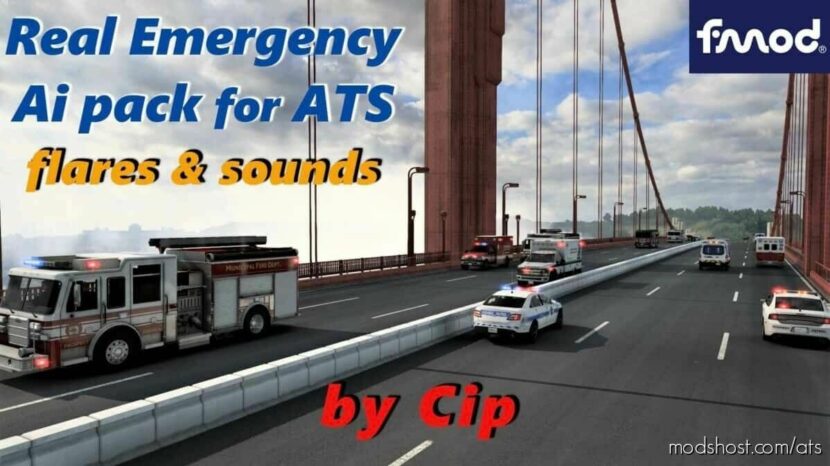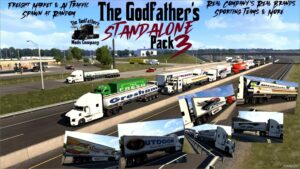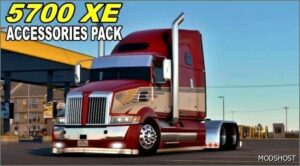Description
v1.2
- added one missing beacon
- added firetrucks generic version with personalised sounds in states not covered by SCS
- default Ai police and emergency can only spawn in local roads (only available if Real Traffic Density mod is enabled)
- Mod adds in traffic copies of all SCS stock police and emergency vehicles with beacon and personalized siren sounds, spawning alongside original vehicles and at the same spawn ratio
- All vehicles have personalized sounds for all ATS states covered by SCS and generic vehicles (which can spawn at low ratio everywhere) are equipped with the most iconic US siren sounds
- each vehicle can spawn only with beacon or with beacon and sound, while the sound is also not continuous
- each siren sound has a length between 20-30 seconds and the gap until the sound will start again is random
- all vehicles have also engine sound (imported from Real Ai sounds)
other mod features only available if used together with Real Traffic Density mod:
- emergency vehicles have own speed class, meaning that will not respect country speed limits. yet, this has limitations as Ai cannot break sign speed limits, or cheat traffic lights
- emergency vehicles can also spawn on the local roads at the same low frequency as the police cars
- default emergency vehicles (with no flares and sounds), can only spawn on local roads
- Ai vehicles spawning in cities will be more likely to have a sound than those spawning outside cities
Other Recommended Mods:
- Real Traffic Density (for better management of emergency vehicles and ratio vs other Ai)
- Real AI traffic Sounds (for harmonisation of sounds of all Ai vehicles)
⭐ Popular Mod! More than 1010 downloads in total!
Compatibility: ATS 1.44
Authors: cip, scs
Make a difference – rate mods!
4.2 out of 5 stars - 4 votes
How to install this mod (Full installation guide)
- Download and extract the mod. File extension should be .scs (ModsHost download guide).
- Find the mods folder on your computer
- Windows – /Documents/American Truck Simulator/mod
- Copy the downloaded file to your Mods folder
- Launch the game and enjoy your mod!
Problems? Let us know in the comments! Your feedback helps modders improve the mod. Also, be sure to check the comments section - other players may have already shared solutions to common issues.
Download mod
Real_Emergency_Ai_Pack_v1.2_ATS_1.44___40_unzip_this__41_.7z (24 MB) Safe to download: CheckShare Your Gameplay!
Submit a screenshot of this mod!
Submit a YouTube video.