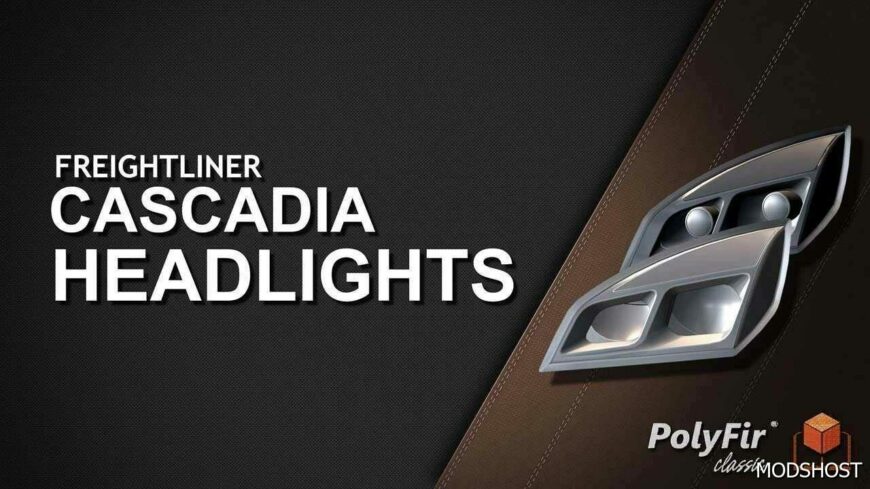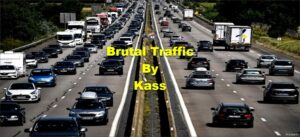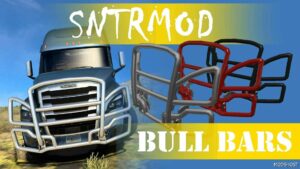Description
- New Xénon headlight variants added.
- Fixed file size. (Due to high-quality images)
This mod improves the visual of the two variants of headlights to the Freightliner Cascadia.
Important Notice:
- This does not replace the other variants. If you still prefer the visual of the SCS original they are still available using this mod.
- Does not include improved night light texture
- No change made to the lights itself.
⭐ Popular Mod! More than 1410 downloads in total!
💡 Others also downloaded: NEW KW T680 NEW Interior Options [1.50], Brutal Traffic by Kass V5.0, Frosty Winter Weather Mod V5.3.
Compatibility: ATS 1.50
Author: Brum
Make a difference – rate mods!
4.9 out of 5 stars - 5 votes
How to install this mod (Full installation guide)
- Download and extract the mod. File extension should be .scs (ModsHost download guide).
- Find the mods folder on your computer
- Windows – /Documents/American Truck Simulator/mod
- Copy the downloaded file to your Mods folder
- Launch the game and enjoy your mod!
Problems? Let us know in the comments! Your feedback helps modders improve the mod. Also, be sure to check the comments section - other players may have already shared solutions to common issues.
Share Your Gameplay!
Submit a screenshot of this mod!
Submit a YouTube video.