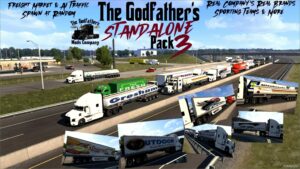Description
This package contains the engines of the Cummins ISX line, where it contains several variants of sound depending on the truck. Contains 6 motors:
ISX12 370
ISX12 425
ISX15 450
ISX15 500
ISX15 550
ISX15 600
In addition, it contains two engines from Cummins ISX Signature line, dedicated especially for oversized and overweight loads:
ISX Signature 600
ISX Signature 720 Chipped
Contains 4 sound variants, 3 depending on the truck and 1 optional, Straight Exhausts. In the file attached to the mod, “Truck Support Listing”, it contains the list of trucks that the mod supports.
Two sound variants are based on Kapitan Kriechbaum’s audios and another two from Odd_Fellow, adapted according to use of mods prior to 1.36 ATS.
The sounds of the Cummins ISX Signature are based on the sounds of Kapitan Kriechbaum for the 2015 versions of Euro Truck Simulator 2, and they are present in all the trucks on the list.
Tested on American Truck Simulator versions 1.39, 1.40, 1.41 & 1.42 per FMOD guidelines.
Updates:
v 1.2
Engine loading and unloading sounds adjustments on Volvo variant.
Support engines in traffic in convoy mode (multiplayer).
How To Install The Mod:
After downloading the file, extract the file in .zip format, copy it to the My Documents / American Truck Simulator / Mod folder. And when the game starts, enable it in Mod Manager, placing it on top of the truck mods.
Important:
Do not upload the mod on other file storage sites; use the original link (Sharemods). Make sure the mod is uploaded by eeldavidgt.
Compatibility: ATS 1.42
Authors: eelDavidGT (conversion of audios to FMOD system and mixing of various sounds), Mocos Trucker, Juan_DF, Mapache Game (tests), Kapitan Kriechbaum, Odd_Fellow (original sounds) SCS (base sounds)
How to install this mod (Full installation guide)
- Download and extract the mod. File extension should be .scs (ModsHost download guide).
- Find the mods folder on your computer
- Windows – /Documents/American Truck Simulator/mod
- Copy the downloaded file to your Mods folder
- Launch the game and enjoy your mod!
Problems? Let us know in the comments! Your feedback helps modders improve the mod. Also, be sure to check the comments section - other players may have already shared solutions to common issues.
Share Your Gameplay!
Submit a screenshot of this mod!
Submit a YouTube video.