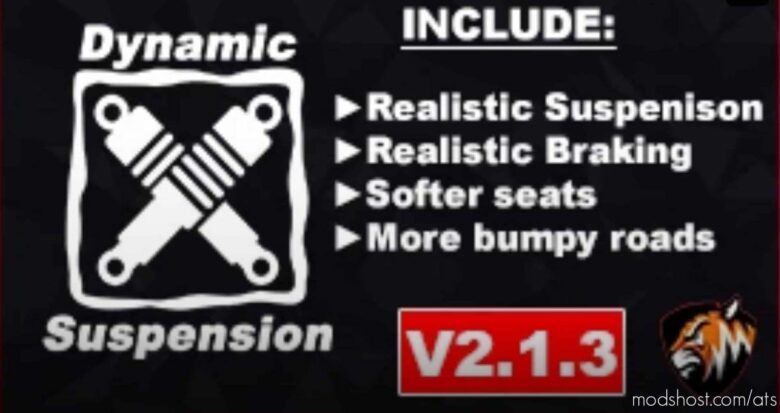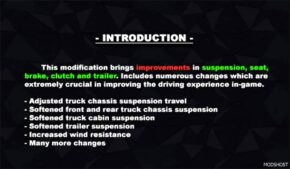Description
This modification makes truck behavior to feel more realistic with Steering Wheel or Keyboard.
Changelog 2.1.3:
✔ Added compatibility for International LT
This mode have “Realistic Steering with Keyboard” included. It allows you to make smooth turns on high speed without overturn the truck even if you use realistic suspension settings, in this case “Dynamic Suspension”.
The Steering Become Harder When Switching Direction And Increasing Speed. It Is Less Harder When Is Stationary, Ideal For Parking!
Aswell, braking is a important factor in simulation and also I made some improvements, helping keyboard users also. Now braking is progressive and not so brutal as the default. You will have to use more often the retarder or engine brake.
Patch compatibility: 1.41.x; 1.40.x;
Connection Order: This Mod Should Be Set At High Priority / Above Other Physics Mod!
Mod Compatibility: This Mod Should Work With All Default Trucks And The Modded Ones!
Modded Trucks Compatibility:
✔ Freightliner Argosy by Odd_fellow
✔ Freightliner FLB by Harven
✔ Mack R Series by Harven
✔ Kenworth K100-E by Overfloater
✔ Freightliner FLC by XBS
✔ Peterbilt Pinga
✔ Kenworth W900 by Pinga
✔ Peterbilt 389 Glider by Jon Ruda
✔ Kenworth W900 Highway Killer by Jon Ruda
✔ Peterbilt 389 by Viper2
✔ Peterbilt 387 by Truck Sim Club
✔ Kenworth W990 by Harven
Dynamic Suspension Settings For Keyboard:
c_rsteersens 0.75 # Recommended!!! Or you can set slider in-game on middle.
g_suspension_stiffness 0.2
g_cabin_suspension_stiffness 0
g_truck_stability 0.25
g_trailer_stability 0.25
g_brake_intensity 1.0
Dynamic Suspension Settings For Steering Wheel:
g_suspension_stiffness 0
g_cabin_suspension_stiffness 0
g_truck_stability 0.25
g_trailer_stability 0.25
g_brake_intensity 1.0
Note: If those values isn’t proper for yourself, feel free to change them. Note*: Write above setting in console (~) after load the profile. Note**: Lower value means more realistic behavior but high risk of overturn
Author: TheTiger
How to install this mod (Full installation guide)
- Download and extract the mod. File extension should be .scs (ModsHost download guide).
- Find the mods folder on your computer
- Windows – /Documents/American Truck Simulator/mod
- Copy the downloaded file to your Mods folder
- Launch the game and enjoy your mod!
Problems? Let us know in the comments! Your feedback helps modders improve the mod. Also, be sure to check the comments section - other players may have already shared solutions to common issues.
Share Your Gameplay!
Submit a screenshot of this mod!
Submit a YouTube video.