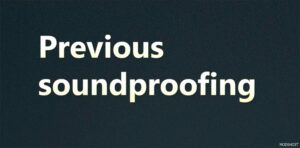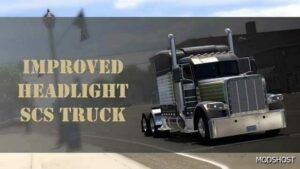Description
Update: 4 March
Smoke restored to the exhausts of Kenworth W900 trucks that have been redesigned by SCS
This mod continuously adds smoke to the exhausts of all original game trucks purchased from the Truck Dealers listed below:
– Freightliner
– Intnational
– Kenworth
– Mack
– Peterbilt
– Volvo
– Western Star
The smoke follows the original direction of exit of its exhausts except the exhausts that are under the trucks. The smoke alters its trail as the trucks change their direction and speed.
The mod will support the current version of the game ats 1.46
Compatibility: ATS 1.46
Author: Carlitos
How to install this mod (Full installation guide)
- Download and extract the mod. File extension should be .scs (ModsHost download guide).
- Find the mods folder on your computer
- Windows – /Documents/American Truck Simulator/mod
- Copy the downloaded file to your Mods folder
- Launch the game and enjoy your mod!
Problems? Let us know in the comments! Your feedback helps modders improve the mod. Also, be sure to check the comments section - other players may have already shared solutions to common issues.
Share Your Gameplay!
Submit a screenshot of this mod!
Submit a YouTube video.