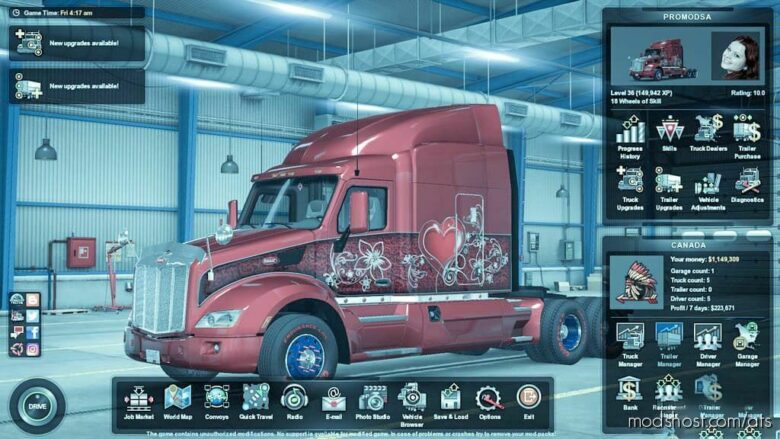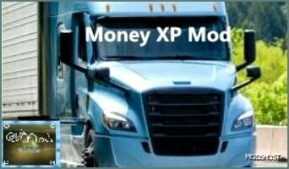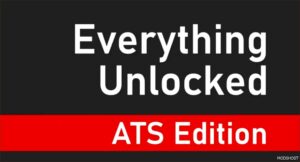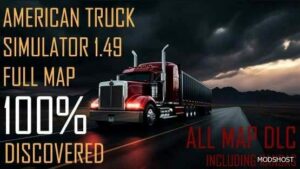Description
The game profile is suitable for all players (beginners, mod testers and convoy players) and for those who for whatever reason could not start their personal game profile.
Profile created with modification ProMods Canada V1.1.1.
Profile supports all ATS V 1.43 DLC.
The Store Contains:
✔ ProMods Canada profile name;
✔ Eighteen Wheel Master level;
✔ Garage 1;
✔ 5 Trucks and Drivers.
The profile is suitable for English-speaking players and Russian-speaking players. Appropriate game settings.
Update ProMods Installation: Documents – ATS – profiles.
Author: Eva
Make a difference – rate mods! No votes :(
How to install this mod (Full installation guide)
- Download and extract the mod. File extension should be .scs (ModsHost download guide).
- Find the mods folder on your computer
- Windows – /Documents/American Truck Simulator/mod
- Copy the downloaded file to your Mods folder
- Launch the game and enjoy your mod!
Problems? Let us know in the comments! Your feedback helps modders improve the mod. Also, be sure to check the comments section - other players may have already shared solutions to common issues.
Share Your Gameplay!
Submit a screenshot of this mod!
Submit a YouTube video.