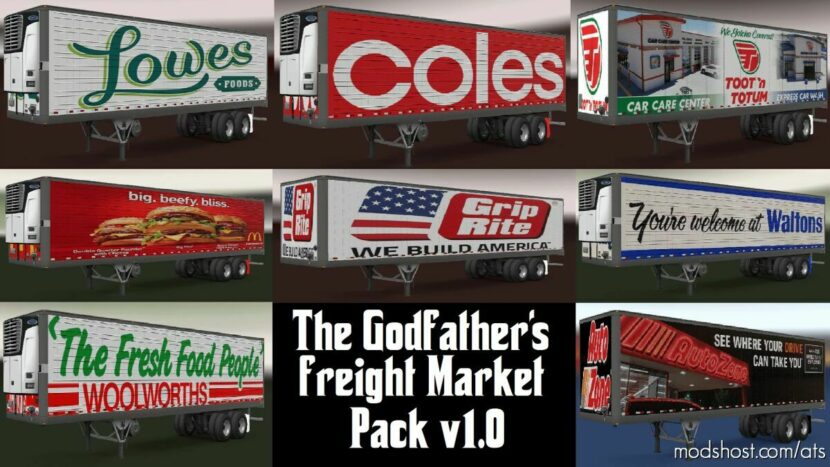Description
The Godfather’s Freight Market Skins Pack v1.0
The Godfather brings to us this brand new Freight Market Trailer pack with Trailer Skins for the Standalone trailers that u can do Delivery’s with for Both Freight Market and World Of Trucks Freight Market and they will also be shown in AI traffic at random
Best to use a Traffic pack that spawns in high volumes of Traffic to get the best out of the pack in traffic..
This Pack holds 150 Skins for SCS Trailers Reefers , Dry Vans & Insulated with Real Life Companies ,Food Products , Major Drink Logos , Supermarkets , Transport Companies , Logistics Companies , Major Stores and much more
The Godfather Holds all Rights To The Skins in this pack and if used on your Livestream or Uploaded video for ATS u must Give Credit to Australia Worldwide Gaming YouTube channel And The Godfather’s Mods CO EST 2021..
Authors: The Godfather Australia Worldwide Gaming
How to install this mod (Full installation guide)
- Download and extract the mod. File extension should be .scs (ModsHost download guide).
- Find the mods folder on your computer
- Windows – /Documents/American Truck Simulator/mod
- Copy the downloaded file to your Mods folder
- Launch the game and enjoy your mod!
Problems? Let us know in the comments! Your feedback helps modders improve the mod. Also, be sure to check the comments section - other players may have already shared solutions to common issues.
Download mod
The_Godfather_s_Freight_Market_Pack_v1.0.scsShare Your Gameplay!
Submit a screenshot of this mod!
Submit a YouTube video.