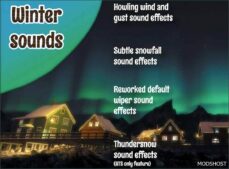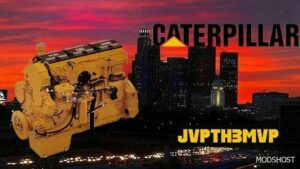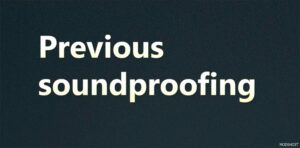Description
Welp it’s another new year in SCS virtual trucks drivers and as always if you are or were a real CDL truck driver then you know your not going anywhere without that GPS or CB radio right?! US truck drivers inform other drivers on the roads with a CB, so channel 19 on a CB is reserved for them. And on channel 19 you can inquire important info on weather conditions, detours and even where police are hiding with those radar guns, but let’s keep it real, we really listen in to catch some of the most insane silly @**&$#$#% ever said by man hahahaha, that being said and as always the language in my CB chatter files are not censored nor intended for sensitive or young listeners so you tune in at your risk and act like the grown man or woman I hope you are. Again for the newbies to my CB Chatter files for SCS you’ll never find my CB stuff in the Steam workshop as it only loads mods to your “mod” folder, THESE FILES DO NOT GO IN YOUR MOD FOLDER, THESE FILES GO IN YOUR MUSIC FOLDER ok and played via your truck radio on the music side not streaming side. I have a lot of drivers who love this pre recorded stuff but it takes long times to gather enough sound bites together into just ONE of my chatter files, personally I’m more into the live streaming now in my truck but I started all this with this pre recorded stuff so I’ll try and keep bringing you drivers some new chatter files this year best I can. Keep on trucking and keep on talking @#[email protected] on dem radios out there real CDL drivers of America so we can continue to laugh our ass’s off with you in American Truck Simulator & Euro Truck Simulator 2!
⭐ Popular Mod! More than 1540 downloads in total!
Authors: Uncle D Studios © 2019
How to install this mod (Full installation guide)
- Download and extract the mod. File extension should be .scs (ModsHost download guide).
- Find the mods folder on your computer
- Windows – /Documents/American Truck Simulator/mod
- Copy the downloaded file to your Mods folder
- Launch the game and enjoy your mod!
Problems? Let us know in the comments! Your feedback helps modders improve the mod. Also, be sure to check the comments section - other players may have already shared solutions to common issues.
Download mod
Uncle-D-CB-Chatter-1.33f.mp3 (55 MB) Safe to download: Check Uncle-D-CB-Chatter-1.33e.mp3 (55 MB) Safe to download: Check Uncle-D-CB-Chatter-1.33d.mp3 (55 MB) Safe to download: Check Uncle-D-CB-Chatter-1.33b.mp3 (55 MB) Safe to download: Check Uncle-D-CB-Chatter-1.33c.mp3 (55 MB) Safe to download: Check 2020-CB-Chatter.mp3 (52 MB) Safe to download: CheckShare Your Gameplay!
Submit a screenshot of this mod!
Submit a YouTube video.