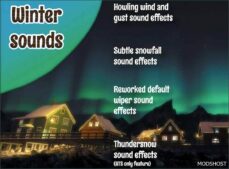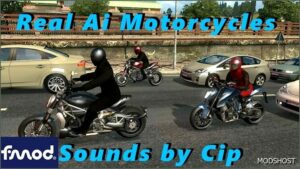Description
Version 2.0 Changelog:
Brought back SCS Peterbilt 389 samples with improved sound
Updated engine informations
Supported more trucks
Lot more improvements
Included Customizable Additional Supported Trucks (CAST) in the mod
If you don’t know what CAST is :
Quick tutorial on how to use CAST
1. Goto def/vehicle/truck/
2. Rename one of zcustom_xx into truck def name you want
(optional but should do)
3. get inside that folder/engine/
4. Open every c15a_xxx.sii files and look at line 3
5. change “mx13_xxx.custom.engine” to “mx13_xxx.(truck def name).engine” for every files in that folder
and you should good to go
Version 1.5 Changelog:
Updated for 1.42/1.43
Rebuilded sound (also removed Kriechbaum’s assets)
Included fan sound with realistic behavior
Included custom sound orientation for realistic sound from different angle
Lot more improvements
Version 1.2 Changelog:
New exhaust samples
little tweak and improve
[8/23/2021]
This mod is stock sound for Paccar MX-13 engines in some SCS trucks and modded trucks
and like always if you want this mod works on any modded truck you can tell me
Feature:
Paccar MX-13 engines with Stock sound
Realistic exterior/interior sound
Custom sound attenuation for realistic sound fade off
Authors: Slav Jerry - Sound modding Kriechbaum, SCS Software - sound samples
How to install this mod (Full installation guide)
- Download and extract the mod. File extension should be .scs (ModsHost download guide).
- Find the mods folder on your computer
- Windows – /Documents/American Truck Simulator/mod
- Copy the downloaded file to your Mods folder
- Launch the game and enjoy your mod!
Problems? Let us know in the comments! Your feedback helps modders improve the mod. Also, be sure to check the comments section - other players may have already shared solutions to common issues.
Share Your Gameplay!
Submit a screenshot of this mod!
Submit a YouTube video.