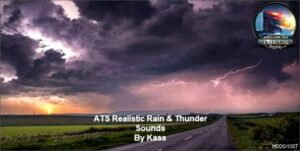Description
Improved Trains compatibility addon for the Real traffic Density by Cip v1.37.c
The frequency of trains was increased in Cip’s mod, now this addon just change some traffic rules poorly compatible with the correct spawn of the trains, use it if you notice that trains disappear
at railroad crossings before can leave completely
This Mod Must Be Placed Higher Than Any Traffic And Train Mods In Mod Manager!
Authors: POWE®FULL™, Cip
Make a difference – rate mods!
5.0 out of 5 stars - 2 votes
How to install this mod (Full installation guide)
- Download and extract the mod. File extension should be .scs (ModsHost download guide).
- Find the mods folder on your computer
- Windows – /Documents/American Truck Simulator/mod
- Copy the downloaded file to your Mods folder
- Launch the game and enjoy your mod!
Problems? Let us know in the comments! Your feedback helps modders improve the mod. Also, be sure to check the comments section - other players may have already shared solutions to common issues.
Download mod
Improved_Trains_Addon_for_Real_Traffic_Density_by_Cip_1.37.c.scs (34 KB) Safe to download: CheckShare Your Gameplay!
Submit a screenshot of this mod!
Submit a YouTube video.