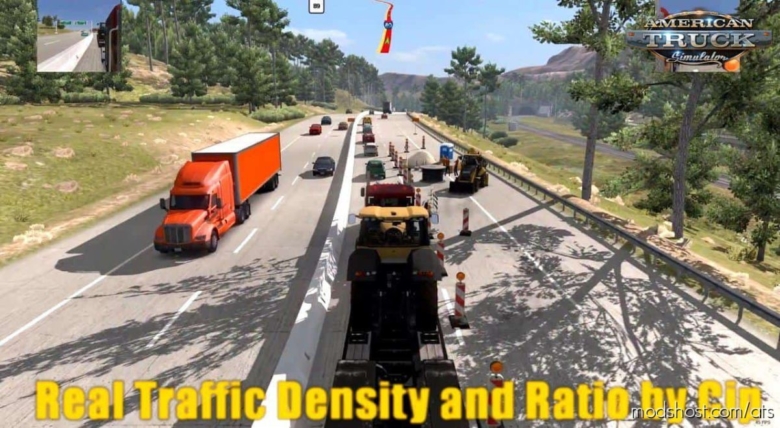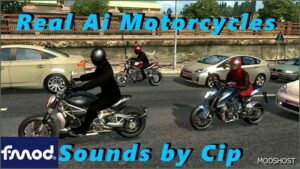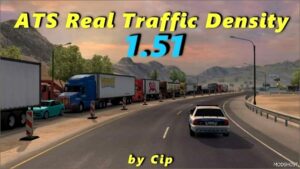Description
Real Traffic Density and Ratio mod was designed to create a realistic traffic density taking advantages from the latest traffic system implemented by SCS in game version 1.37.
Features Mod Real Traffic Density And Ratio:
it was designed to create a realistic traffic density taking advantages from the latest traffic system implemented by SCS starting in game version 1.29
with this mod, ATS receives a personalized density and ratio set at default g_traffic 1. it takes into account all game features from 1.29: spawn and ratio by daytime, type of roads, city size, density and ratio being set according to the game time scale
thanks to SCS I was now able to set for example more cars and buses in cities and more trucks on freeways, or more cars at rush hours
the semaphore profile contain two little modifications, allowing more green time at road works semaphores and globally 3 seconds on yellow instead of 2 (from green to red)
since traffic is much more dense, more car colors were needed to avoid having the same few SCS colors.
Changelog V1.38.B:
– adaptation for ATS 1.38
reduced spawn of the slow vehicles to minimum
Composition And How To Use:
includes personalized sounds for all cars, SUVs, trucks and buses of the ATS default vehicles.
for best experience use my mod in combination with Sound Fixes pack with my mods having higher priority in the load order.
The Default Volume Is Quite Low, If You Don’t Use Sound Fixes Pack And Want Louder Traffic Sound, It Is Recommended To Place This Tiny Mod And Activate It With High Priority In Your Mod Load Order. Do Not Use This If You Have Sound Fixes Pack!
some vehicles received a more realistic max speed_limit and torque
most of the Ai cars and SUVs have personalized colors taken from the website http://paintref.com
For Every Game Version Use The Right Mod Version Otherwise Game Will Crash Due To Changes In Ai Vehicles !!!
Tested on game version 1.38.x
Author: cip
How to install this mod (Full installation guide)
- Download and extract the mod. File extension should be .scs (ModsHost download guide).
- Find the mods folder on your computer
- Windows – /Documents/American Truck Simulator/mod
- Copy the downloaded file to your Mods folder
- Launch the game and enjoy your mod!
Problems? Let us know in the comments! Your feedback helps modders improve the mod. Also, be sure to check the comments section - other players may have already shared solutions to common issues.
Share Your Gameplay!
Submit a screenshot of this mod!
Submit a YouTube video.