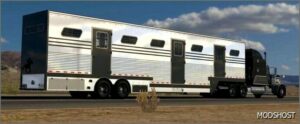Description
Update V1.8:
✔ repaired lift_axle
✔ Purchase stacked trailers from among the SCS Lowboys
✔ Purchase ONE specific trailer configuration (either ground-Coupled [SCS] or Stacked [EYT]). After ‘using’ it from Trailer Manager, Adjust Trailer (F7) to switch between Coupled and Stacked configurations. When you own one configuration, you automatically own its companions.
✔ A few customizations now survive through F7 cycle (I’m still working to make more survive). (Some customizations of the base game are disabled because they never survive F7 cycle.)
✔ Wheel/tire customizations still will NOT survive.
✔ Paint jobs survive
✔ Bodies survive (Wood-Rail, Full Wood, Wood w/Alum)
✔ Some fenders and mudflaps survive (front & rear):
✔ (Front will not survive on configurations with JEEPS.)
✔ (Rear will not survive on configurations with SPREADERS.)
✔ Front bodies survive on configurations withOUT JEEPS.
✔ Bumpers with working reverse lights are available on configurations where they make sense. (e.g., trailers that use spreaders do not have reversing lights.)
✔ Cargoes that are long or oversized are labeled ( .. [LONG], .. [OS] ) to guide your trailer-configuration choice.
✔ Lowboy trailers have more descriptive names, and Trailer Manager is tweaked a bit to show those names.
✔ Stacked trailers accept all SCS base-game cargo, as well as Forest Machinery, Heavy, Volvo Const Eqp, and a few Oversize Cargoes IF you own the DLCs.
✔ Custom cargoes exist for ownable, freight-market, and traffic lowboys, and many SCS cargoes are branded (e.g., CAT, Doosan, Hitachi).
✔ Several custom cargoes exist among parked vehicles.
✔ Be aware cargo selection does not persist through F7 of trailer, so remember what cargo you’ve chosen if that’s important to you.
✔ Best times to adjust are . . .
1) Before dismissing, adjust to Stacked for damage-free spawning when you use it again.
2) Before triggering the job-choice icon at the cargo’s origin, adjust to Coupled. (After you trigger that icon, you can no longer adjust a trailer’s configuration. Cargo will load, but it will sure look funny!)
Now The Bad News:
✔ The 3D modeler I use (ZModeler) isn’t compatible with SCS’ new lighting system, so all the flashy reflective tape on SCS’ trailers doesn’t exist on the stacked configurations. (NOTE: since I originally wrote this mod, I learned how to accommodate SCS’ new lighting system in ZModeler; however I’m loathe to redo all the models anytime soon if ever.)
Known Issues:
✔ missing tiedowns
Compatibility: ATS 1.43
Authors: Eddie Yantz
How to install this mod (Full installation guide)
- Download and extract the mod. File extension should be .scs (ModsHost download guide).
- Find the mods folder on your computer
- Windows – /Documents/American Truck Simulator/mod
- Copy the downloaded file to your Mods folder
- Launch the game and enjoy your mod!
Problems? Let us know in the comments! Your feedback helps modders improve the mod. Also, be sure to check the comments section - other players may have already shared solutions to common issues.
Download mod
stacked_scs_lowboy_trailers_with_extra_cargo.zipShare Your Gameplay!
Submit a screenshot of this mod!
Submit a YouTube video.