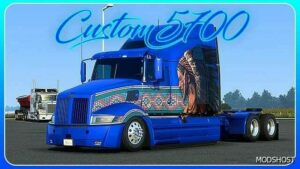Description
✔ All mirrors working and the inside/outside discrepancy fixed
✔ Dashboard brightness and the correct green color instead of white.
✔ Interior animations adjusted and corrected
✔ Shadows have been overhauled
✔ A number of missing or misplaced accessory slots have been fixed
✔ By popular demand; a stand-alone GPS that doesn’t rely on cabin accessories
✔ A bunch of new skins, including Heritage Wings.
✔ Lights fixed (rear bumpers + new lights on the heavy bumper)
✔ Various oversize banners
✔ More bumper slots
Version 0.7 – fixed floaty GPS
Authors: Outlaw Transport
Make a difference – rate mods! No votes :(
How to install this mod (Full installation guide)
- Download and extract the mod. File extension should be .scs (ModsHost download guide).
- Find the mods folder on your computer
- Windows – /Documents/American Truck Simulator/mod
- Copy the downloaded file to your Mods folder
- Launch the game and enjoy your mod!
Problems? Let us know in the comments! Your feedback helps modders improve the mod. Also, be sure to check the comments section - other players may have already shared solutions to common issues.
Share Your Gameplay!
Submit a screenshot of this mod!
Submit a YouTube video.