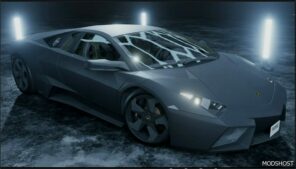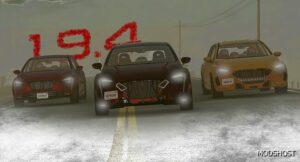Description
This is a Fix Patch for a Chevy Chevelle 1970 REMAKE
How to install: Completely remove previous versions of the mod with the name “chevelle” from the user folders BeamNG/temp/vehicles, BeamNG/vehicles, and BeamNG/0.30/mods. This is an important step; do not skip if you already have previous versions of my mod or another mod with the same name.
- Chevy Chevelle 1970 REMAKE is a LARGE-SCALE update of the coolest fashion for an equally cool car!
- Completely new interior.
- The entire body and its elements have been redesigned/made from scratch.
- Glasses, headlights, mirrors, sensors, and many other elements are also made from scratch; the previous ones are greatly improved.
- Engine sounds have been corrected, and 1 NEW ONE has BEEN ADDED for the 307 block.
- The engines received power like the real Chevelle 1970 trim levels.
- Two skins were added (old rusty and two branded stripes on the body) + UV for those who want to make their own.
- Two types of American Racing 20-inch wheels have been added.
- 29 configurations, real configurations + specific
- The salon now has 3 color options: beige, black, and burgundy-red.
- Fixed bugs with opening/closing elements.
- Added missing body elements (side mirrors, for example).
- Fixed some jbeam bugs; these are all major changes.
I hope you like the new version; I’ve been working hard on it.
What are the plans? I think I’ll release another update; it will be purely by jbeam, and maybe I’ll add some external tuning. I wanted to do this in this update, but I’m already humanly tired; I’ll take a short break.
When will the next update be available? I can’t answer for sure. Studying and everyday tasks are very time-limited, and I can’t know what will happen next. The approximate period is two, maybe three months; an update will be released inside them, but I can’t promise anything – this is life, there are no guides.
IMPORTANT INFORMATION. If you have any problems, difficulties, or questions regarding my mod, do not hesitate to ask in the comments or by email ([email protected]). I will try to help as much as I have enough knowledge. If the question even seems stupid, it’s okay; we are all human beings and have the right not to know.
AT THE FIRST SPAWN, THE ENTIRE MACHINE WILL BE COVERED WITH GRAY-BLACK TEXTURES WITH THE INSCRIPTION “importing texture”! This is normal. You need to wait 1-2 minutes after spawning the machine and restart the map/game as it is more convenient for anyone. This feature will appear only once at the first start of the car, body skins, and interior skins. It just needs to be restarted. THIS IS THE IMPORT OF TEXTURES INTO THE GAME – THAT’S HOW IT SHOULD BE.
Also, when changing some details, the roughness of the colors of the second and third palettes may change. You need to re-pick the desired color, and it will return to normal.
Thank you so much for your attention. I wish you good health, peace around and above your head, peace of mind, and sanity, have a nice day!
⭐ Popular Mod! More than 4910 downloads in total!
💡 Others also downloaded: Polaris RZR PRO R 2021 [0.33], Chevrolet EL Camino SS [0.33], Wide Wheel Pack [0.33].
Compatibility: BeamNG 0.30
Authors: Semyon Lomov
How to install this mod (Full installation guide)
- Download the mod (ModsHost download guide).
- Find the mods folder on your computer
- Windows – Documents/BeamNG.drive/mods
- Copy the downloaded file to your Mods folder
- Launch the game and enjoy your mod!
Problems? Let us know in the comments! Your feedback helps modders improve the mod. Also, be sure to check the comments section - other players may have already shared solutions to common issues.
Share Your Gameplay!
Submit a screenshot of this mod!
Submit a YouTube video.