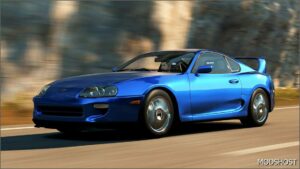Description
- Multiple configurations
- Excellent circle quality
- Wheel options
- PBR
⭐ Popular Mod! More than 1200 downloads this month!
💡 Others also downloaded: Audi R8 2016-2023 V5.2 [0.33], Mercedes Benz W206 V2.0 [0.34], Ferrari Daytona SP3 [0.34].
Compatibility: BeamNG 0.34, 0.34 Cars, 0.34 Audi
Author: andronisk
Make a difference – rate mods!
4.8 out of 5 stars - 15 votes
How to install this mod (Full installation guide)
- Download the mod (ModsHost download guide).
- Find the mods folder on your computer
- Windows – Documents/BeamNG.drive/mods
- Copy the downloaded file to your Mods folder
- Launch the game and enjoy your mod!
Problems? Let us know in the comments! Your feedback helps modders improve the mod. Also, be sure to check the comments section - other players may have already shared solutions to common issues.
Share Your Gameplay!
Submit a screenshot of this mod!
Submit a YouTube video.