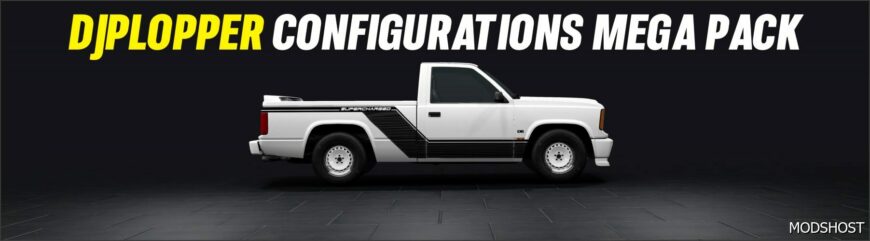Description
DjPlopper Mega Pack was once one of the biggest mods, and over time, the community has evolved to a level where mods like DPMP now seem like fairly simple modifications. This rework wants to bring back the mod that the community has always liked.
Contents:
107 user configurations for different machines;
57 custom skins;
2 custom engines;
6 custom parts;
4 custom interiors.
In Version 1.1:
In 2025, the mod will celebrate the 9th anniversary of this mod, this year I would like to finish and add what has been missing in this mod for years.
This first update includes all the content of the latest DPMP and AEP updates in a remastered state, as well as the first configuration package, which includes Ibishu BX-Series, Ibishu Covet, Ibishu Hopper and Ibishu Miramar
Each preliminary configuration picture will have a DPMP icon to clearly identify which configurations are related to my mod, this can help in case of troubleshooting or just for reference.
The total number of new configurations is 107.
This Update Adds The Following Content:
Japanese license plates
8.0 L V10 engine for D-Series and Roamer
ETK 800-Series
1 configuration
1 skin
Taxi sign
ETK I-Series
2 configurations
2 skins
Gavril Barstow
35 Configurations
15 skins
New front bumper with side license plate
4 new interior colors (white, blue, red and brown)
Roadsport parts for Gavril i6 engine
Gavril D-Series
15 configurations
5 skins
Trunk spoiler
Inscription V10
Hirochi SBR4
1 configuration
1 skin
Ibishu BX-Series
14 configurations
7 skins
Ibishu Covet
19 configurations
10 skins
Ibishu Hopper
7 configurations
4 skins
Ibishu Miramar
12 configurations
11 skins
Taxi sign
Wentward DT40L
1 configuration
1 skin
👍 Someone liked this mod 8 minutes ago!
Compatibility: BeamNG 0.34, 0.34 Cars
Author: Djplopper
How to install this mod (Full installation guide)
- Download the mod (ModsHost download guide).
- Find the mods folder on your computer
- Windows – Documents/BeamNG.drive/mods
- Copy the downloaded file to your Mods folder
- Launch the game and enjoy your mod!
Problems? Let us know in the comments! Your feedback helps modders improve the mod. Also, be sure to check the comments section - other players may have already shared solutions to common issues.
Download mod
djplopperconfigurationsmegapack.zip (25 MB)Share Your Gameplay!
Submit a screenshot of this mod!
Submit a YouTube video.