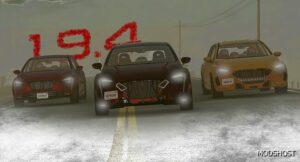Description
The Cullinan crossover from Rolls-Royce, which is officially presented in 2018. The first crossover in the company’s history.
Advantages Of The Mod:
◈ PBR Textures
◈ Rolls-Royce non-rotating hubcaps are implemented on the discs
◈ Working appliance
◈ Brake discs are heating up
◈ Working hours
◈ 9 Configurations
◈ There is a starry sky
◈ Working dial odometer
◈ Present your own engine
◈ 5 engines
◈ The bottom is present
◈ Dummies present(dummy)
◈ Your skeleton(jbeam)
◈ Real dimensions of the car
◈ Real weight of the car
◈ Many variations of interior customization
For the mod to work correctly, use the latest version of the game, also install the mod in the mods folder at the root with the game, if it is not there, then create it yourself. Have a nice game!:)
⭐ Popular Mod! More than 6050 downloads in total!
💡 Others also downloaded: Police/Swat Armored Truck V1.5 [0.33], Bugatti Tourbillon (RR) V1.2 [0.34], Rolls Royce Wraith 2018 [0.32].
Compatibility: BeamNG 0.30
Authors: KDM | MODS
How to install this mod (Full installation guide)
- Download the mod (ModsHost download guide).
- Find the mods folder on your computer
- Windows – Documents/BeamNG.drive/mods
- Copy the downloaded file to your Mods folder
- Launch the game and enjoy your mod!
Problems? Let us know in the comments! Your feedback helps modders improve the mod. Also, be sure to check the comments section - other players may have already shared solutions to common issues.
Share Your Gameplay!
Submit a screenshot of this mod!
Submit a YouTube video.