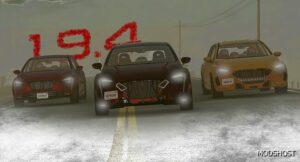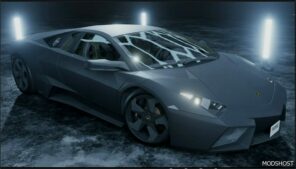Description
Using many of the technologies left over from the production of Wendover, Soliad creates Spica. Variants with i4, i6, v6 or v8 engines were presented, 2 body variants: hatchback and coupe, and there was something unusual for each of them!
The Jbeam is a mix, but it’s mostly based on the 200bx chassis just because of the era, size and layout of the FR coupe. The interior was reused from Wendover, creating a sense of a kind of “knight racing” with the help of digital screens.
This mod contains 43 configurations, many of which are just variations of body styles.
Version 1.1.1 For BeamNG (v0.30.x):
Fixed broken materials;
Removed all the basic game textures, now they are properly linked to the catalog of each vehicle, and not stored in its own folder;
Adjusted engagement parameters, now they are taken from barstow instead of 200bx;
Fixed v8 values, now the correct values from 353 are used;
Most models now use 4 speeds, and more sporty 5;
Merged dae files;
Now smooth shading on the mirror model;
Added a high-performance radiator for v8 models, otherwise it overheats;
v8 without facelift was previously supplied with facelift shanks, fixed;
V8 models are now equipped with speed limiters;
Removed drift control from hwpatrol variants, was unintentional;
Boso configuration now uses 4 speeds;
On the “ricer” skin, the flag of the rising sun was replaced with a mural located in Shimokitazawa, due to the potentially offensive nature for some;
Adjusted two-tone skin.
⭐ Popular Mod! More than 1550 downloads in total!
Compatibility: BeamNG 0.30
Author: akemi
How to install this mod (Full installation guide)
- Download the mod (ModsHost download guide).
- Find the mods folder on your computer
- Windows – Documents/BeamNG.drive/mods
- Copy the downloaded file to your Mods folder
- Launch the game and enjoy your mod!
Problems? Let us know in the comments! Your feedback helps modders improve the mod. Also, be sure to check the comments section - other players may have already shared solutions to common issues.
Share Your Gameplay!
Submit a screenshot of this mod!
Submit a YouTube video.