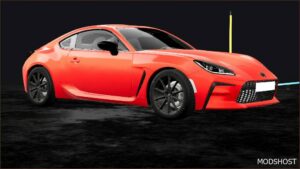Description
Smooth and Comfortable Ride
One of the standout features of the Avalon in BeamNG.drive is its smooth and comfortable ride. The game simulates real-world physics, allowing players to experience the vehicle's stability and handling. The Avalon's suspension is designed to absorb bumps and vibrations, making it a great choice for long drives on the game's varied terrain. This realistic driving experience can be especially enjoyable in BeamNG.drive's world, where players can explore diverse environments and scenarios.
Spacious Interior
The Toyota Avalon's spacious interior is another advantage in BeamNG.drive. Players can imagine transporting friends or cargo within the game, making the Avalon a versatile choice for different missions or scenarios. The game's physics engine allows for a detailed representation of the interior, which can enhance the overall gaming experience. Whether players are exploring the game world or completing tasks, the Avalon's interior space offers a level of realism that immerses them in the game.
Realistic Engine Sound and Performance
One of the standout features of BeamNG.drive is its realistic sound engine, which brings vehicles to life with authentic engine sounds. The Avalon benefits from this feature, allowing players to experience the subtle nuances of its V6 engine in a way that feels immersive and engaging. This realism extends to the vehicle's performance, with players able to appreciate the Avalon's acceleration, handling, and braking capabilities in a way that simulates real-world driving.
⭐ Popular Mod! More than 1110 downloads in total!
💡 Others also downloaded: Toyota Land Cruiser 200 [0.34], Toyota Camry 2025 Hybrid V2.5 [0.34], Toyota Hilux 2020 [0.34].
Compatibility: BeamNG 0.34, 0.34 Cars, 0.34 Toyota
Author: Abuabed17
How to install this mod (Full installation guide)
- Download the mod (ModsHost download guide).
- Find the mods folder on your computer
- Windows – Documents/BeamNG.drive/mods
- Copy the downloaded file to your Mods folder
- Launch the game and enjoy your mod!
Problems? Let us know in the comments! Your feedback helps modders improve the mod. Also, be sure to check the comments section - other players may have already shared solutions to common issues.
Download mod
modsfire.comShare Your Gameplay!
Submit a screenshot of this mod!
Submit a YouTube video.