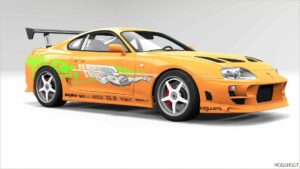Description
The mod is ported from Assetto Korsa, the original author of the mod for AC Shamz, ported HAZZthecreator.
- Power: 765 hp
- Torque: 1136 Nm
- Weight: 1466 kg
- Maximum speed: 250 km/h
- Acceleration 0-100: 2.1 s
- Weight-to-power ratio: 1.92 kg/hp
- Country: Japan
- Year of production: 2020
- Improvements to the appearance of Jbeam
Changes In Lighting.
- New glow cards
- Added new textures for chrome parts
- The new Jbeam engine (2JZ – GTE)
- Added a new engine sound
- Added a new turbo + sounds
- 50+ configurations, including cars of some famous personalities, entertainment options and variations for different markets
- Branded wheels (several types and sizes)
- Support for brake glow mode and opening mode
- Interior with different cladding and 3 slots to create your own unique interior
- Animated transmission levers, adjustable handbrake (not just a button) and interior lighting
- Interior with control buttons for headlights, emergency lights, handbrake and interior lighting
- B58B30 and B48B20 engines with characteristics close to real ones
- An addon with the 2JZ-GTE add-on can optionally be installed on board for the mod, this is also necessary for some configurations to work correctly
Disadvantages:
- The texture of the interior leaves much to be desired
- The function with simplified cars in traffic jams is unstable, bots often fail (in fact, as in real life)
⭐ Popular Mod! More than 2610 downloads in total!
💡 Others also downloaded: Lamborghini Huracan V3.2 [0.33], Toyota Supra MkV (A90/J29/DB) [0.32], 2023 Challenger Last Call Editions [0.32].
Compatibility: BeamNG 0.32, 0.32 Cars, 0.32 Toyota
Author: HAZZthecreator
Make a difference – rate mods!
4.5 out of 5 stars - 5 votes
How to install this mod (Full installation guide)
- Download the mod (ModsHost download guide).
- Find the mods folder on your computer
- Windows – Documents/BeamNG.drive/mods
- Copy the downloaded file to your Mods folder
- Launch the game and enjoy your mod!
Problems? Let us know in the comments! Your feedback helps modders improve the mod. Also, be sure to check the comments section - other players may have already shared solutions to common issues.
Share Your Gameplay!
Submit a screenshot of this mod!
Submit a YouTube video.