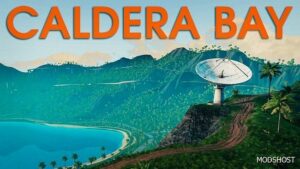Description
This is a card inspired by the Gambler500 competition that tells a short story in several scenarios.
What Is There Here:
Working gas stations
AI and GPS navigation
The paved highway goes from corner to corner
The ends of the highway teleport to the other side of the map
Off-road trails all over the map
Tent camp
Picnic spot on the lake shore
The site at the sawmill
Motocross track
Dirty oval track
Mud oval track
The industrial park has been transformed into a Jimkhan field
Demolition of the derby arenas
A river field with a waterfall slide, built for the Wydra company
How to play out the story on this map:
The tent camp serves as the center of the story mission. The default spawn (camp) will place you next to your camp and the first story mission. If you want to play out the story as intended; use the default respawn point and please do not play in free mode or play any scenarios unrelated to the story until you finish the story. However, I recommend that you study the map a bit to navigate the area if you want to get Gold Stars. Artificial intelligence is enabled on all roads and trails on the map to have a usable GPS map, so this will help a bit. (Although the real AI traffic is a bit buggy – for now) It’s better not to drive in advance and play any other included scenarios, as the story will introduce you to the features of the maps and make the missions more difficult if you’re not familiar with everything.
From the default spawn (camp), head to the campsite closest to you and start the first mission. After completing the mission, select “Continue at the beginning of the challenge” (or “Fast Travel” if necessary), then proceed to the next camp. The story unfolds over 3 days: the day of arrival, the day of garbage collection, and the day of departure. All scenarios (even additional ones that are not plot-based) have a short story text on the mission start screen. It is better to read them to get a complete picture of the map and get any details necessary for any passing/non-passing conditions for this scenario. All story scenarios are labeled “Story 01 — Mission Name”, “Story 02 — Mission Name”, etc. Therefore, if you use QuickTravel, it will be easier to do them all in order, but moving from camp to camp is in order from the closest to the spawn location and the appearance works a little better since the list of scenarios on the map screen is not in order and this is how the map is designed to be played.
After you finish the last story scenario, there will be additional scenarios designed just for entertainment, as well as some that are also related to the story, as if you were delayed after the event for a few extra days. Now let’s move on to the list of scenarios and map features. Let’s go on an adventure!
List Of Scenarios (13 Story + 18 Extra = 31 Total):
Story:
Arrive
Inform
A Dash For Gas
Motocross Madness
Trash Pickup Trail Ride
Trash Removal (x5)
Down and Dirty
Depart
Extra:
Motocross Time Trail – Rally Car
Motocross Time Trail – Rock Racer
Motocross Madness – Pigeon
Motocross Madness – Rock Racer
TJ’s Speedway – Pigeon
TJ’s Speedway – Stadium Trucks
Sawmill 01 – Lumber Collect
Sawmill 02 – Lumber Delivery
Industrial Site Gymkhana
Supercar 01 – Detail Delivery
Supercar 02 – Wash in the Lake
Fire and Rescue – Hillside Hopper
Fire and Rescue – Crawler Crash
Fire and Rescue – Injured Hiker
Rock Bouncer Blast 01
Rock Bouncer Blast 02
Mountaintop Mayhem
Wydra River Cruise
In Version 2.2:
– Fixed a building in an Industrial Park
– Fixed scenarios using old T-Series configs
– Minor landscape changes
– Darkened distant fog color
– There are still some problems with Target Jump scripts that appeared with update 0.31. It is impossible to fix. All jumps on targets on the map are left in the hope that in future fixes or updates of the game, the developers will fix the problem.
⭐ Popular Mod! More than 3600 downloads in total!
💡 Others also downloaded: Fairhaven [0.31], Dodge Dakota (1997) [0.33], Land Rover Range Rover Sport SVR V3.0 [0.32].
Compatibility: BeamNG 0.31
Author: 23Terrabytes
How to install this mod (Full installation guide)
- Download the mod (ModsHost download guide).
- Find the mods folder on your computer
- Windows – Documents/BeamNG.drive/mods
- Copy the downloaded file to your Mods folder
- Launch the game and enjoy your mod!
Problems? Let us know in the comments! Your feedback helps modders improve the mod. Also, be sure to check the comments section - other players may have already shared solutions to common issues.
Share Your Gameplay!
Submit a screenshot of this mod!
Submit a YouTube video.