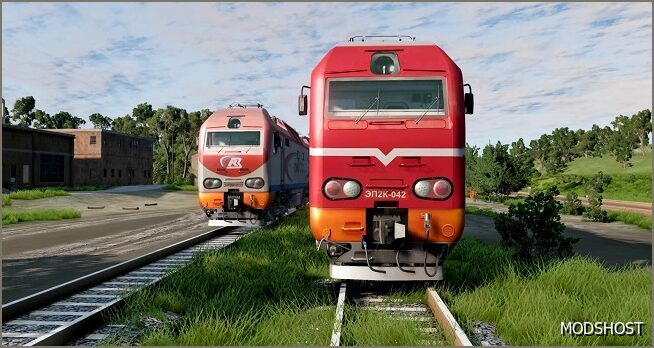Description
Russian EP2K train mod for Beamng drive. You can use it, for example, on the USSR Railway Project map.
3 configurations with different colors
Moving wheels
Pantograph with physics
Electric sounds
Fully working headlights
Drives well
Press L to connect it to other carriages.
T – Accelerate and press W
G – Slow down and press S
L near the speedometer – Driving straight
H near the speedometer – Moving backwards
H – Whistle
K – Switch the front lights
[ – Switch the front taillights
I – Switch the taillights
] – Switch the rear taillights
Y – Interior lighting
If the train is not moving, make sure it is not stuck in the rails, press f11 and lift it up slightly, if the train is still not moving, release the air brakes (down arrow) and the independent brakes (P/space bar) and switch to m1
Known problems: sensors are not working, there are no train control knobs in the cabin, the rear-view camera in the cabin is looking at the wall, you need to turn it yourself in the opposite direction
In Version 1.1:
Reinforced rear cabin beams with extended engine compartment hood
The center of rotation of the cart has been moved
The traction motors on the rear truck have been moved
Improved shading in the cabin.
💡 Others also downloaded: Diesel Locomotive 2TE10M [0.34], Ford Transit 2003 [0.34], Diesel Train DR1A [0.34].
Compatibility: BeamNG 0.34, 0.34 Other
Author: Zloi
How to install this mod (Full installation guide)
- Download the mod (ModsHost download guide).
- Find the mods folder on your computer
- Windows – Documents/BeamNG.drive/mods
- Copy the downloaded file to your Mods folder
- Launch the game and enjoy your mod!
Problems? Let us know in the comments! Your feedback helps modders improve the mod. Also, be sure to check the comments section - other players may have already shared solutions to common issues.
Share Your Gameplay!
Submit a screenshot of this mod!
Submit a YouTube video.