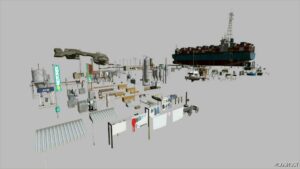Description
v1.0.0.1
modDesc fix
Vehicles and Tools pack from version 22 rewritten to version 25. Machines from companies starting with letters L-M:Landini – Serie7RoboSix
Lemken – Zzurit9, Karat12, Solitair23
Lizard – Pickup1986, Swt7
LodeKing – DistinctionSuperB
Mack – Pinnacle
Magsi – WheelLoaderShovel
Mahindra – Retriever
Man – Tgs18500, Tgx26640
MasseyFerguson – dDynaFlex9255, Ideal, IdealPL, PowerFlow, pPowerFlow30FT, Series5S, Series6S, Series8S
MasseyFerguson – Series3670, Series3700AL, Series4700M, Series6700S, Series7710S, Series7720S
MasseyFerguson – Baler4160V by MR Modding
McCormick – x7VTDrive
Answering your questions about restoring the ability to change color.
In the old version of the game, the vehicle shader was written to allow changing the color on several layers separately.
Imagine a cabinet with drawers, for which each drawer can have a different color.
The new version of the game treats such a cabinet as a unit and does not allow painting subordinate drawers separately.
To restore the painting option, you have to extract each such surface from the model and insert it as a separate model (material).
Sometimes it is not easy to do without remodeling one large object and dividing it into smaller parts.
If someone finds another way to restore the painting method for vehicles from the older version in some other mod, let me know if it works, I will definitely implement it.
❤ ️ Someone loved this mod 18 hours ago!
Author: Wrobelmen
How to install this mod (Full installation guide)
- Download the mod (ModsHost download guide).
- Find the mods folder on your computer
- Windows – /Documents/My Games/FarmingSimulator2025/mods
- Mac OS – /Library/Application Support/FarmingSimulator2025/mods
- Copy the downloaded file to your Mods folder
- Launch the game and enjoy your mod!
Problems? Let us know in the comments! Your feedback helps modders improve the mod. Also, be sure to check the comments section - other players may have already shared solutions to common issues.
Download mod
FS22RewrittenPack_L_M-1.zip (599 MB)Share Your Gameplay!
Submit a screenshot of this mod!
Submit a YouTube video.